Other popular Lutron Caséta and RA2 Select workflows and automations
-
If MyQ Garage Door Closes, then Lutron Caséta Lights turn Off
-
Turn on Lutron lights when Abode alarm is activated
-
If Garage door is opened after 10pm, then set scene
-
When my phone connects to OnHub, set the Welcome Home scene
-
Activate Lutron scene when iOS Shortcut automation runs
-
Activate Lutron scene when Ring Doorbell is pressed

-
Turn entryway light on at Sunset.

-
When I plug in my phone to charge at night, turn on my lamp to read in bed
-
Smarter Lighting with Lutron


Create your own Lutron Caséta and RA2 Select and Temp Stick workflow
Create custom workflows effortlessly by selecting triggers, queries, and actions. With IFTTT, it's simple: “If this” trigger happens, “then that” action follows. Streamline tasks and save time with automated workflows that work for you.
8 triggers, queries, and actions
Alerts
Temperature and Humidity Readings
Activate scene
Set fan speed
Set light level
Set shade position
Set shade tilt
Activate scene
Alerts
Set fan speed
Set light level
Set shade position
Set shade tilt
Temperature and Humidity Readings
Build an automation in seconds!
You can add delays, queries, and more actions in the next step!
How to connect to a Lutron Caséta and RA2 Select automation
Find an automation using Lutron Caséta and RA2 Select
Find an automation to connect to, or create your own!Connect IFTTT to your Lutron Caséta and RA2 Select account
Securely connect the Applet services to your respective accounts.Finalize and customize your Applet
Review trigger and action settings, and click connect. Simple as that!Upgrade your automations with
-

Connect to more Applets
Connect up to 20 automations with Pro, and unlimited automations with Pro+ -

Add multiple actions with exclusive services
Add real-time data and multiple actions for smarter automations -

Get access to faster speeds
Get faster updates and more actions with higher rate limits and quicker checks
More on Lutron Caséta and RA2 Select and Temp Stick
About Lutron Caséta and RA2 Select
Lutron Caséta Wireless and RA2 Select allow you to control lights and shades from anywhere.
Lutron Caséta Wireless and RA2 Select allow you to control lights and shades from anywhere.
About Temp Stick
Temp Stick is a Wi-Fi, battery-powered, temperature and humidity sensor. Get readings and create alerts when things get hot, freezing, too humid, etc. Monitor the temperature and humidity in your freezer, your vacation home, the comfort of your pets in your RV while you go hiking, and more.
Temp Stick is a Wi-Fi, battery-powered, temperature and humidity sensor. Get readings and create alerts when things get hot, freezing, too humid, etc. Monitor the temperature and humidity in your freezer, your vacation home, the comfort of your pets in your RV while you go hiking, and more.