Create a MeisterTask task when a Google Calendar event starts that includes a specific keyword
Start today
Triggers (If this)
Queries (With)
Actions (Then that)
Other popular MeisterTask workflows and automations
-

-
MeisterTask to Reminders

-
Create a MeisterTask for all new episodes of "The Real Python Podcast"

-
리더

-
Create a MeisterTask for all new episodes of the "Talk Python To Me" Podcast
-
If a specific tag is added to a note, create a new MeisterTask task
-
Create a MeisterTask for all new episodes of the "Accidental Tech Podcast"

-
Create a new MeisterTask for all new leads from Google Ads

-
Automatically create a MeisterTask task when a new event is added to your Google Calendar

Useful MeisterTask and Sharpr integrations
Triggers (If this)
-
 Task created in section
This Trigger fires when a new task is created in the specified section. Please note that this Trigger does not fire when a task is moved from a different section.
Task created in section
This Trigger fires when a new task is created in the specified section. Please note that this Trigger does not fire when a task is moved from a different section.
-
 New post with tag
This Trigger fires every time a new Sharpr post is published with a specific tag.
New post with tag
This Trigger fires every time a new Sharpr post is published with a specific tag.
-
 Task created in project
This Trigger fires when a new task is created in the specified project. Please note that this Trigger does not fire when a task is moved from a different project.
Task created in project
This Trigger fires when a new task is created in the specified project. Please note that this Trigger does not fire when a task is moved from a different project.
-
 Any new file
This Trigger fires every time a file is uploaded to Sharpr.
Any new file
This Trigger fires every time a file is uploaded to Sharpr.
-
 Task assigned to me
This Trigger fires when a task is assigned to you.
Task assigned to me
This Trigger fires when a task is assigned to you.
Task created in section
This Trigger fires when a new task is created in the specified section. Please note that this Trigger does not fire when a task is moved from a different section.
New post with tag
This Trigger fires every time a new Sharpr post is published with a specific tag.
Task created in project
This Trigger fires when a new task is created in the specified project. Please note that this Trigger does not fire when a task is moved from a different project.
Any new file
This Trigger fires every time a file is uploaded to Sharpr.
Task assigned to me
This Trigger fires when a task is assigned to you.
Queries (With)
-
 History of files
This query returns a list of every time a file is uploaded to Sharpr.
History of files
This query returns a list of every time a file is uploaded to Sharpr.
-
 History of task created in project
This query returns a list of when a new task was created in the specified project.
History of task created in project
This query returns a list of when a new task was created in the specified project.
-
 History of posts with tag
This query returns a list of every time a new Sharpr post is published with a specific tag.
History of posts with tag
This query returns a list of every time a new Sharpr post is published with a specific tag.
-
 History if instances when a task was assinged to me
This query returns a list of instances when a task was assigned to you.
History if instances when a task was assinged to me
This query returns a list of instances when a task was assigned to you.
History of files
This query returns a list of every time a file is uploaded to Sharpr.
History of task created in project
This query returns a list of when a new task was created in the specified project.
History of posts with tag
This query returns a list of every time a new Sharpr post is published with a specific tag.
History if instances when a task was assinged to me
This query returns a list of instances when a task was assigned to you.
Actions (Then that)
-
 Create post from URL
This Action will fetch a post from a URL and add it to Sharpr.
Create post from URL
This Action will fetch a post from a URL and add it to Sharpr.
-
 Create a task
This Action will create a new task in the section you specify.
Create a task
This Action will create a new task in the section you specify.
-
 Create post with title and description
This Action will add a post to Sharpr with the given title and description.
Create post with title and description
This Action will add a post to Sharpr with the given title and description.
-
 Create post from file
This Action will create a new post with a file attachment.
Create post from file
This Action will create a new post with a file attachment.
-
 Add file from URL
This Action will save a file to Sharpr.
Add file from URL
This Action will save a file to Sharpr.
Create post from URL
This Action will fetch a post from a URL and add it to Sharpr.
Create a task
This Action will create a new task in the section you specify.
Create post with title and description
This Action will add a post to Sharpr with the given title and description.
Create post from file
This Action will create a new post with a file attachment.
Add file from URL
This Action will save a file to Sharpr.
IFTTT helps all your apps and devices work better together