Create a MeisterTask for all new episodes of the "CodeNewbie" Podcast
Start today
Triggers (If this)
Queries (With)
Actions (Then that)
Other popular MeisterTask workflows and automations
-
-
Turn GitHub issues assigned to you into MeisterTask tasks
-
MeisterTask to Evernote

-
Create a MeisterTask for all new episodes of the "Simple Programmer" Podcast

-
Create weekly recurring tasks in MeisterTask
-
Create a new task in a MeisterTask project
-
If MeisterTask assigned to me, then create a task in MS To Do
-
Automatically create a MeisterTask task when a new event is added to your Google Calendar

-
If a specific tag is added to a note, create a new MeisterTask task
Useful MeisterTask and TP-Link Router integrations
Triggers (If this)
-
 Device Connects
This trigger fires every time a previously-connected device connects to your TP-Link router.
Device Connects
This trigger fires every time a previously-connected device connects to your TP-Link router.
-
 Task created in section
This Trigger fires when a new task is created in the specified section. Please note that this Trigger does not fire when a task is moved from a different section.
Task created in section
This Trigger fires when a new task is created in the specified section. Please note that this Trigger does not fire when a task is moved from a different section.
-
 Device Disconnects
This trigger fires every time a previously-connected device disconnects from your TP-Link router.
Device Disconnects
This trigger fires every time a previously-connected device disconnects from your TP-Link router.
-
 Task created in project
This Trigger fires when a new task is created in the specified project. Please note that this Trigger does not fire when a task is moved from a different project.
Task created in project
This Trigger fires when a new task is created in the specified project. Please note that this Trigger does not fire when a task is moved from a different project.
-
 New Device Connects
This trigger fires every time a new device connects to your TP-Link router.
New Device Connects
This trigger fires every time a new device connects to your TP-Link router.
-
 Task assigned to me
This Trigger fires when a task is assigned to you.
Task assigned to me
This Trigger fires when a task is assigned to you.
Device Connects
This trigger fires every time a previously-connected device connects to your TP-Link router.
Task created in section
This Trigger fires when a new task is created in the specified section. Please note that this Trigger does not fire when a task is moved from a different section.
Device Disconnects
This trigger fires every time a previously-connected device disconnects from your TP-Link router.
Task created in project
This Trigger fires when a new task is created in the specified project. Please note that this Trigger does not fire when a task is moved from a different project.
New Device Connects
This trigger fires every time a new device connects to your TP-Link router.
Task assigned to me
This Trigger fires when a task is assigned to you.
Queries (With)
-
 History of device disconnects
This query returns a list of when a previously-connected device disconnects from your TP-Link router.
History of device disconnects
This query returns a list of when a previously-connected device disconnects from your TP-Link router.
-
 History of task created in project
This query returns a list of when a new task was created in the specified project.
History of task created in project
This query returns a list of when a new task was created in the specified project.
-
 History of device connects
This query returns a list of when a previously-connected device connects to your TP-Link router.
History of device connects
This query returns a list of when a previously-connected device connects to your TP-Link router.
-
 History if instances when a task was assinged to me
This query returns a list of instances when a task was assigned to you.
History if instances when a task was assinged to me
This query returns a list of instances when a task was assigned to you.
-
 History of Device Connections
This query returns a list of every time a new device connects to your TP-Link router.
History of Device Connections
This query returns a list of every time a new device connects to your TP-Link router.
History of device disconnects
This query returns a list of when a previously-connected device disconnects from your TP-Link router.
History of task created in project
This query returns a list of when a new task was created in the specified project.
History of device connects
This query returns a list of when a previously-connected device connects to your TP-Link router.
History if instances when a task was assinged to me
This query returns a list of instances when a task was assigned to you.
History of Device Connections
This query returns a list of every time a new device connects to your TP-Link router.
Actions (Then that)
-
 Prioritize Device
This action will prioritize a device connected to your TP-Link router for a specified duration (1 hour by default).
Prioritize Device
This action will prioritize a device connected to your TP-Link router for a specified duration (1 hour by default).
-
 Create a task
This Action will create a new task in the section you specify.
Create a task
This Action will create a new task in the section you specify.
-
 Activate Shortcut
This action will activate a shortcut you've created on Deco M9 Plus for smart home devices to perform actions.
Activate Shortcut
This action will activate a shortcut you've created on Deco M9 Plus for smart home devices to perform actions.
-
 Prioritize Online Activity
This action will prioritize a certain type of online activity on your network, maintaining a fast connection of what's important.
Prioritize Online Activity
This action will prioritize a certain type of online activity on your network, maintaining a fast connection of what's important.
Prioritize Device
This action will prioritize a device connected to your TP-Link router for a specified duration (1 hour by default).
Create a task
This Action will create a new task in the section you specify.
Activate Shortcut
This action will activate a shortcut you've created on Deco M9 Plus for smart home devices to perform actions.
Prioritize Online Activity
This action will prioritize a certain type of online activity on your network, maintaining a fast connection of what's important.
IFTTT helps all your apps and devices work better together