Receive a notification when your D-Link water sensor no longer detects water
Start today
Other popular mydlink workflows and automations

- If ORP of pool Pool becomes too low, then turn on plug Salt system
- Receive a text notification if motion is detected

- If detects a motion event, then Send message Telegram to Private chat with @IFTTT
- DLink Water Sensor trigger FL-1000 Close Valve and Leak Alarm

- Turn your lights on when you arrive home

- If a water leak is detected, then get an email notification

- Turn water off if D-Link water sensor detects water
- Turn your Philips hue lights on if motion is detected

Useful mydlink and Scout Alarm integrations
Triggers (If this)
 Person is detectedThis trigger fires every time your D-Link device detects a person.
Person is detectedThis trigger fires every time your D-Link device detects a person. Mode armedThis Trigger fires when a mode is armed.
Mode armedThis Trigger fires when a mode is armed. T3/T4 alarm is detectedThis trigger fires every time your D-Link device detects a T3/T4 alarm.
T3/T4 alarm is detectedThis trigger fires every time your D-Link device detects a T3/T4 alarm. Mode disarmedThis Trigger fires when a mode is disarmed.
Mode disarmedThis Trigger fires when a mode is disarmed. Motion is detectedThis trigger fires every time your D-Link device detects a motion event.
Motion is detectedThis trigger fires every time your D-Link device detects a motion event. Alarm triggeredThis Trigger fires when the alarm for a specific mode is triggered.
Alarm triggeredThis Trigger fires when the alarm for a specific mode is triggered. Vehicle is detectedThis trigger fires every time your D-Link device detects a vehicle.
Vehicle is detectedThis trigger fires every time your D-Link device detects a vehicle. Alarm dismissedThis Trigger fires when the alarm for a specific mode is dismissed.
Alarm dismissedThis Trigger fires when the alarm for a specific mode is dismissed. Contact close is detectedThis trigger fires every time your D-Link device detects a contact close event.
Contact close is detectedThis trigger fires every time your D-Link device detects a contact close event. Door panel openedThis Trigger fires when any or a specific door panel is opened.
Door panel openedThis Trigger fires when any or a specific door panel is opened. Contact open is detectedThis trigger fires every time your D-Link device detects a contact open event.
Contact open is detectedThis trigger fires every time your D-Link device detects a contact open event. Door panel closedThis Trigger fires when any or a specific door panel is closed.
Door panel closedThis Trigger fires when any or a specific door panel is closed. Sound is detectedThis trigger fires every time your D-Link camera detects a sound event.
Sound is detectedThis trigger fires every time your D-Link camera detects a sound event. Access sensor openedThis Trigger fires when any or a specific access sensor is opened.
Access sensor openedThis Trigger fires when any or a specific access sensor is opened. Water is detectedThis trigger fires every time your D-Link water sensor detects a leak event.
Water is detectedThis trigger fires every time your D-Link water sensor detects a leak event. Access sensor closedThis Trigger fires when any or a specific access sensor is closed.
Access sensor closedThis Trigger fires when any or a specific access sensor is closed. Water is no longer detectedThis trigger fires when your D-Link water sensor no longer detects water.
Water is no longer detectedThis trigger fires when your D-Link water sensor no longer detects water. Motion detectedThis Trigger fires when any or a specific motion sensor detects motion. Your Scout system must be in an Armed state.
Motion detectedThis Trigger fires when any or a specific motion sensor detects motion. Your Scout system must be in an Armed state. Camera is turned onThis tigger fires every time your D-Link camera is turned on.
Camera is turned onThis tigger fires every time your D-Link camera is turned on. Plug is turned onThis tigger fires every time your D-Link smart plug is turned on.
Plug is turned onThis tigger fires every time your D-Link smart plug is turned on. Camera is turned offThis tigger fires every time your D-Link camera is turned off.
Camera is turned offThis tigger fires every time your D-Link camera is turned off. Plug is turned offThis tigger fires every time your D-Link smart plug is turned off.
Plug is turned offThis tigger fires every time your D-Link smart plug is turned off.
Queries (With)
 History of Access sensor closedThis query returns a list of when any or a specific access sensor was closed.
History of Access sensor closedThis query returns a list of when any or a specific access sensor was closed. History of Motion is detectedThis query returns a list of times when your D-Link device detected a motion event.
History of Motion is detectedThis query returns a list of times when your D-Link device detected a motion event. History of whena mode was armedThis query returns a list of when a mode was armed.
History of whena mode was armedThis query returns a list of when a mode was armed. History of when Water was no longer detectedThis query returns a list of when your D-Link water sensor no longer detected water.
History of when Water was no longer detectedThis query returns a list of when your D-Link water sensor no longer detected water. History of when a Door panel was closedThis query returns a list of when any or a specific door panel was closed.
History of when a Door panel was closedThis query returns a list of when any or a specific door panel was closed. History of sound is detectedThis query returns a list of when your D-Link camera detects a sound event.
History of sound is detectedThis query returns a list of when your D-Link camera detects a sound event. History of when a mode was disarmedThis query returns times when a mode was disarmed.
History of when a mode was disarmedThis query returns times when a mode was disarmed. History of times Alarm was dismissedThis query returns a list of when the alarm for a specific mode was dismissed.
History of times Alarm was dismissedThis query returns a list of when the alarm for a specific mode was dismissed. History of when Door panel was openedThis query returns a list of times when any or a specific door panel was opened.
History of when Door panel was openedThis query returns a list of times when any or a specific door panel was opened. History of Alarm triggersThis query returns a list of times when the alarm for a specific mode was triggered.
History of Alarm triggersThis query returns a list of times when the alarm for a specific mode was triggered. History of times Access sensor openedThis query returns a list of times when any or a specific access sensor was opened.
History of times Access sensor openedThis query returns a list of times when any or a specific access sensor was opened. History of Motion detectedThis query returns a list of when any or a specific motion sensor detected motion while your Scout system was in an Armed state.
History of Motion detectedThis query returns a list of when any or a specific motion sensor detected motion while your Scout system was in an Armed state.
Actions (Then that)
 Start arming a modeThis Action will arm a mode at your location of choice (home, vacation home, etc).
Start arming a modeThis Action will arm a mode at your location of choice (home, vacation home, etc). Change sceneThis action will change your scene.
Change sceneThis action will change your scene. Disarm a modeThis Action will disarm a mode at your location of choice (home, vacation home, etc).
Disarm a modeThis Action will disarm a mode at your location of choice (home, vacation home, etc). Turn on plugThis action will turn on your D-Link smart plug.
Turn on plugThis action will turn on your D-Link smart plug. Disarm all modesThis Action will disarm any mode at your location that is in arming or armed mode.
Disarm all modesThis Action will disarm any mode at your location that is in arming or armed mode. Turn on cameraThis action will turn on your D-Link camera.
Turn on cameraThis action will turn on your D-Link camera. Turn on sirenThis Action will turn on the siren in the Scout Hub and Scout Door Panels (if you have any).
Turn on sirenThis Action will turn on the siren in the Scout Hub and Scout Door Panels (if you have any). Turn off cameraThis action will turn off your D-Link camera.
Turn off cameraThis action will turn off your D-Link camera. Turn off sirenThis Action will turn off the siren in the Scout Hub and Scout Door Panels (if you have any).
Turn off sirenThis Action will turn off the siren in the Scout Hub and Scout Door Panels (if you have any). Turn off plugThis action will turn off your D-Link smart plug.
Turn off plugThis action will turn off your D-Link smart plug. ChirpThis Action will make the hub chirp.
ChirpThis Action will make the hub chirp. Enable key fobThis Action will enable a key fob at your location of choice.
Enable key fobThis Action will enable a key fob at your location of choice. Disable key fobThis Action will disable a key fob at your location of choice.
Disable key fobThis Action will disable a key fob at your location of choice.
IFTTT helps all your apps and devices work better together