If Myfox system is disabled, then log it onto a spreadsheet in Google Drive
Start today
Other popular Myfox HomeControl workflows and automations
- Disable your system with a tap
- If an event called "arm" starts on your calendar, then arm your Myfox system
- If sunrise, then play a scenario (open all shutters for example)
- Arm your system with a tap
- If you say "Okay Google, activate Myfox Off", then Disable your system
- If system detects a household risk, then send me an SMS
- If you arrive close to your home, then disable your Myfox system
- If any new SMS received, then play a scenario (ask the Myfox box to make a bip)
Useful Myfox HomeControl and Yeelight integrations
Triggers (If this)
 System is armedThis Trigger fires every time your Myfox security system is armed.
System is armedThis Trigger fires every time your Myfox security system is armed. System is partially armedThis Trigger fires every time your Myfox security system is partially armed.
System is partially armedThis Trigger fires every time your Myfox security system is partially armed. System is disabledThis Trigger fires every time your Myfox security system is disabled.
System is disabledThis Trigger fires every time your Myfox security system is disabled. System detects an intrusionThis Trigger fires every time your Myfox security system detects an intrusion.
System detects an intrusionThis Trigger fires every time your Myfox security system detects an intrusion. System detects a household riskThis Trigger fires every time your Myfox security system detects a household risk.
System detects a household riskThis Trigger fires every time your Myfox security system detects a household risk.
Queries (With)
 Current power stateThis query returns the on/off state of the device you choose
Current power stateThis query returns the on/off state of the device you choose History of times your Myfox security system was partially armedThis query returns a list of times your Myfox security system was partially armed.
History of times your Myfox security system was partially armedThis query returns a list of times your Myfox security system was partially armed. Current color temperature valueThis query returns the color temperature value of the device you choose
Current color temperature valueThis query returns the color temperature value of the device you choose History of System Armed alertsThis query returns a list of alerts when your Myfox security system was armed.
History of System Armed alertsThis query returns a list of alerts when your Myfox security system was armed. Current color valueThis query returns the color value of the device you choose
Current color valueThis query returns the color value of the device you choose History of System disabled eventsThis query returns a list of events when your Myfox security system was disabled.
History of System disabled eventsThis query returns a list of events when your Myfox security system was disabled. Current brightness valueThis query returns the brightness of the device you choose
Current brightness valueThis query returns the brightness of the device you choose History of Intrusion Detection alertsThis query returns a list of alerts when your Myfox security system detected an intrusion.
History of Intrusion Detection alertsThis query returns a list of alerts when your Myfox security system detected an intrusion.
Actions (Then that)
 Toggle lights on/offThis Action will turn on, turn off or toggle your lights.
Toggle lights on/offThis Action will turn on, turn off or toggle your lights. Arm your systemThis Action will arm your Myfox security system.
Arm your systemThis Action will arm your Myfox security system. Set brightnessThis Action will set your lights to a specified brightness.
Set brightnessThis Action will set your lights to a specified brightness. Partially arm your systemThis Action will partially arm your Myfox security system.
Partially arm your systemThis Action will partially arm your Myfox security system. Change colorThis Action will change your lights to a specified color.
Change colorThis Action will change your lights to a specified color. Disable your systemThis Action will disable your Myfox security system.
Disable your systemThis Action will disable your Myfox security system. Change color temperatureThis Action will change your lights to specified color temperature.
Change color temperatureThis Action will change your lights to specified color temperature. Play a scenarioThis Action will play the selected scenario from your Myfox security system.
Play a scenarioThis Action will play the selected scenario from your Myfox security system. Set sceneThis Action will set your lights to a pre-defined scene.
Set sceneThis Action will set your lights to a pre-defined scene. Change brightnessThis action will change your light's brightness to the specified level.
Change brightnessThis action will change your light's brightness to the specified level.
IFTTT helps all your apps and devices work better together