If Garage door is opened, then Set main garage light level to on
Start today
Other popular MyQ workflows and automations
- If garage door is opened, then turn on Wyze Camera
- Close Car Garage Door
- When Door is Opened Send a Custom Sound

- If Garage Door is closed, then send IFTTTrigger-2 action to your Alexa device
- MyQ Closure Arms Blink System

- Close your MyQ garage when the door is locked

- Send Notification If MyQ Garage Is Open
- If Garage Door is opened, then trigger the Monkey 'Garage Door Open'
Useful MyQ and Somfy Connected Thermostat integrations
Triggers (If this)
 Thermostat set to a modeThis Trigger fires every time the thermostat you specify is set to a certain heating mode.
Thermostat set to a modeThis Trigger fires every time the thermostat you specify is set to a certain heating mode. Door closedThis trigger fires when a door is closed.
Door closedThis trigger fires when a door is closed. Temperature rises aboveThis Trigger fires every time the temperature rises above a threshold you specify.
Temperature rises aboveThis Trigger fires every time the temperature rises above a threshold you specify. Door openedThis trigger fires when a door is opened.
Door openedThis trigger fires when a door is opened. Temperature drops belowThis Trigger fires every time the temperature drops below a threshold you specify.
Temperature drops belowThis Trigger fires every time the temperature drops below a threshold you specify. Light turned onThis trigger fires when a light is turned on.
Light turned onThis trigger fires when a light is turned on. Low battery alertThis Trigger fires every time your thermostat is nearly out of battery.
Low battery alertThis Trigger fires every time your thermostat is nearly out of battery. Light turned offThis trigger fires when a light is turned off
Light turned offThis trigger fires when a light is turned off
Queries (With)
 History of Door closedThis query returns a list of times when a door was closed.
History of Door closedThis query returns a list of times when a door was closed. History of when the temperature rises above a thresholdThis query returns a list of when the temperature rises above a threshold you specify. Note: this query will only return future events after this Applet is created.
History of when the temperature rises above a thresholdThis query returns a list of when the temperature rises above a threshold you specify. Note: this query will only return future events after this Applet is created. History of Door openingsThis query returns a list of events when a door was opened.
History of Door openingsThis query returns a list of events when a door was opened. History of Thermostat entering modeThis query returns a list of when the thermostat you specify was set to a certain heating mode.
History of Thermostat entering modeThis query returns a list of when the thermostat you specify was set to a certain heating mode. History of lights turned onThis query returns a list of instances when a light was turned on.
History of lights turned onThis query returns a list of instances when a light was turned on.
Actions (Then that)
 Close doorThis action will close a garage door.
Close doorThis action will close a garage door. Set temperatureThis Action will set your thermostat to manual mode at a specified temperature for a specified duration.
Set temperatureThis Action will set your thermostat to manual mode at a specified temperature for a specified duration. Turn off lightThis action will turn off a light
Turn off lightThis action will turn off a light Set to a modeThis Action will set your thermostat to a certain mode.
Set to a modeThis Action will set your thermostat to a certain mode. Turn on lightThis action will turn on a light
Turn on lightThis action will turn on a light
IFTTT helps all your apps and devices work better together