Create a Google task for all new episodes of the "National Geographic" YouTube channel
Start today
Triggers (If this)
Other popular National Geographic on YouTube workflows and automations
-
-
Post message to Discord when there is a new episode available for the "National Geographic" YouTube
-
Get a Text When a New National Geographic Video is Released
-
Post a tweet for all new episodes of the "National Geographic" YouTube channel
-
Save new episodes of the "National Geographic" YouTube channel
-
Receive an SMS when there is a new episode available for the "National Geographic" YouTube channel
-
Receive notification from IFTTT for new episodes of the "National Geographic" YouTube channel
-
Add row to Google Sheets when there is a new episode for the "National Geographic" YouTube channel
-
New Episode
Useful National Geographic on YouTube and Swidget integrations
Triggers (If this)
-
 Turned On
This trigger fires when the specified Swidget device turns on.
Turned On
This trigger fires when the specified Swidget device turns on.
-
 New Episode
This trigger fires when there is a new episode available for the "National Geographic" YouTube channel
New Episode
This trigger fires when there is a new episode available for the "National Geographic" YouTube channel
-
 Turned Off
This trigger fires when the specified Swidget device turns off.
Turned Off
This trigger fires when the specified Swidget device turns off.
-
 Temperature goes above
The trigger fires when the temperature goes above a given threshold.
Temperature goes above
The trigger fires when the temperature goes above a given threshold.
-
 Temperature goes below
This trigger fires when the temperature goes below a given value.
Temperature goes below
This trigger fires when the temperature goes below a given value.
-
 Humidity goes above
This trigger fires when the humidity goes above a given value.
Humidity goes above
This trigger fires when the humidity goes above a given value.
-
 Humidity goes below
This trigger fires when the humidity goes below a given value.
Humidity goes below
This trigger fires when the humidity goes below a given value.
-
 Motion begins
The trigger fires when motion sensor detects occupancy.
Motion begins
The trigger fires when motion sensor detects occupancy.
-
 Motion ends
The trigger fires when motion sensor reports vacancy.
Motion ends
The trigger fires when motion sensor reports vacancy.
-
 Air quality improves
This trigger fires when the air quality goes over a given value.
Air quality improves
This trigger fires when the air quality goes over a given value.
-
 Air quality declines
This trigger fires when the air quality goes below a given value.
Air quality declines
This trigger fires when the air quality goes below a given value.
Turned On
This trigger fires when the specified Swidget device turns on.
New Episode
This trigger fires when there is a new episode available for the "National Geographic" YouTube channel
Turned Off
This trigger fires when the specified Swidget device turns off.
Temperature goes above
The trigger fires when the temperature goes above a given threshold.
Temperature goes below
This trigger fires when the temperature goes below a given value.
Humidity goes above
This trigger fires when the humidity goes above a given value.
Humidity goes below
This trigger fires when the humidity goes below a given value.
Motion begins
The trigger fires when motion sensor detects occupancy.
Motion ends
The trigger fires when motion sensor reports vacancy.
Air quality improves
This trigger fires when the air quality goes over a given value.
Air quality declines
This trigger fires when the air quality goes below a given value.
IFTTT helps all your apps and devices work better together