Tägliche Regenmenge aufzeichen > Als Wochenübersicht am Montagmorgen per E-Mail senden
Start today
Other popular Netatmo Weather Station workflows and automations

- Get an SMS when the humidity is over 60%

- Too hot! Turn on the fan

- If the room is warm, then turn off the heater
- If your room's temperature drops below _____° turn the lights BLUE
- Temp > eMail (AirCon)

- Alert me via my Hue if the wind gets dangerous

- DM roommate when it gets too loud in the house

- Temperature rises above XX° → push notification

Useful Netatmo Weather Station and TrickleStar Connected Products integrations
Triggers (If this)
 Air pressure rises aboveThis Trigger fires every time the ambient air pressure rises above a value you specify.
Air pressure rises aboveThis Trigger fires every time the ambient air pressure rises above a value you specify. Thermostat mode or setpoint changesThis trigger fires when TrickleStar Thermostat system mode or setpoint changes.
Thermostat mode or setpoint changesThis trigger fires when TrickleStar Thermostat system mode or setpoint changes. Air pressure drops belowThis Trigger fires every time the ambient air pressure drops below a value you specify.
Air pressure drops belowThis Trigger fires every time the ambient air pressure drops below a value you specify. Thermostat occupancy changesThis trigger fires when TrickleStar Thermostat occupancy changes.
Thermostat occupancy changesThis trigger fires when TrickleStar Thermostat occupancy changes. Carbon dioxide rises aboveThis Trigger fires every time the carbon dioxide rises above a value you specify.
Carbon dioxide rises aboveThis Trigger fires every time the carbon dioxide rises above a value you specify. Thermostat room temperature is greater thanThis trigger fires every time your TrickleStar thermostat senses that the room temperature rises above the value you specified.
Thermostat room temperature is greater thanThis trigger fires every time your TrickleStar thermostat senses that the room temperature rises above the value you specified. Carbon dioxide drops belowThis Trigger fires every time the carbon dioxide drops below a value you specify.
Carbon dioxide drops belowThis Trigger fires every time the carbon dioxide drops below a value you specify. Thermostat room temperature is less thanThis trigger fires every time your TrickleStar thermostat senses that the room temperature drops below the value you specified.
Thermostat room temperature is less thanThis trigger fires every time your TrickleStar thermostat senses that the room temperature drops below the value you specified. Humidity rises aboveThis Trigger fires every time the humidity rises above a percentage you specify.
Humidity rises aboveThis Trigger fires every time the humidity rises above a percentage you specify. WHC detects a leakThis trigger fires when TrickleStar Water Heater Controller detects a leak.
WHC detects a leakThis trigger fires when TrickleStar Water Heater Controller detects a leak. Humidity drops belowThis Trigger fires every time the humidity drops below a percentage you specify.
Humidity drops belowThis Trigger fires every time the humidity drops below a percentage you specify. Noise level rises aboveThis Trigger fires every time the noise rises above a decibel value you specify.
Noise level rises aboveThis Trigger fires every time the noise rises above a decibel value you specify. Noise level drops belowThis Trigger fires every time the noise drops below a decibel value you specify.
Noise level drops belowThis Trigger fires every time the noise drops below a decibel value you specify. Temperature rises aboveThis Trigger fires every time the temperature rises above a value you specify.
Temperature rises aboveThis Trigger fires every time the temperature rises above a value you specify. Temperature drops belowThis Trigger fires every time the temperature drops below a value you specify.
Temperature drops belowThis Trigger fires every time the temperature drops below a value you specify. Rain detectedThis Trigger fires every time your Netatmo Rain Gauge detects that it is raining.
Rain detectedThis Trigger fires every time your Netatmo Rain Gauge detects that it is raining. Rain no longer detectedThis Trigger fires every time your Netatmo Rain Gauge detects that it is no longer raining.
Rain no longer detectedThis Trigger fires every time your Netatmo Rain Gauge detects that it is no longer raining. Today's rainfall measurementThis Trigger fires every day with the Netatmo Rain Gauge's rainfall measurement.
Today's rainfall measurementThis Trigger fires every day with the Netatmo Rain Gauge's rainfall measurement. Yesterday's rainfall measurementThis Trigger fires every day with yesterday's rainfall measurement.
Yesterday's rainfall measurementThis Trigger fires every day with yesterday's rainfall measurement. Wind speed drops belowThis Trigger fires every time the wind speed drops below a value you specify.
Wind speed drops belowThis Trigger fires every time the wind speed drops below a value you specify. Wind speed rises aboveThis Trigger fires every time the wind speed rises above a value you specify.
Wind speed rises aboveThis Trigger fires every time the wind speed rises above a value you specify. Gust speed rises aboveThis Trigger fires ever time the gust speed rises above a value you specify.
Gust speed rises aboveThis Trigger fires ever time the gust speed rises above a value you specify.
Queries (With)
 History of Air pressure rose above threshold alertsThis query returns a list of times when the ambient air pressure rose above a value you specified. Note: this query will only return future events after this Applet is created.
History of Air pressure rose above threshold alertsThis query returns a list of times when the ambient air pressure rose above a value you specified. Note: this query will only return future events after this Applet is created. List all devicesThis query returns a list of all my TrickleStar devices and their online status.
List all devicesThis query returns a list of all my TrickleStar devices and their online status. History of times wind speed was faster than the threshold value you specifiedThis query returns a list of when the wind speed rose above the threshold value you specified. Note: this query will only return future events after this Applet is created.
History of times wind speed was faster than the threshold value you specifiedThis query returns a list of when the wind speed rose above the threshold value you specified. Note: this query will only return future events after this Applet is created. History of Gust speed exceeded thresholdThis query returns a list of times when the gust speed rose above a value you specified. Note: this query will only return future events after this Applet is created.
History of Gust speed exceeded thresholdThis query returns a list of times when the gust speed rose above a value you specified. Note: this query will only return future events after this Applet is created. History of Rain StoppedThis query returns a list of events when your Netatmo Rain Gauge detected that it was no longer raining.
History of Rain StoppedThis query returns a list of events when your Netatmo Rain Gauge detected that it was no longer raining. History of humidity drops belowThis query returns a list of when the humidity drops below a percentage you specify. Note: this query will only return future events after this Applet is created.
History of humidity drops belowThis query returns a list of when the humidity drops below a percentage you specify. Note: this query will only return future events after this Applet is created. History of today's rainfall measurementThis query returns a list of every day with the Netatmo Rain Gauge's rainfall measurement.
History of today's rainfall measurementThis query returns a list of every day with the Netatmo Rain Gauge's rainfall measurement. History of carbon dioxide drops belowThis query returns a list of when the carbon dioxide drops below a value you specify. Note: this query will only return future events after this Applet is created.
History of carbon dioxide drops belowThis query returns a list of when the carbon dioxide drops below a value you specify. Note: this query will only return future events after this Applet is created. History of humidity rises aboveThis query returns a list of when the humidity rises above a percentage you specify. Note: this query will only return future events after this Applet is created.
History of humidity rises aboveThis query returns a list of when the humidity rises above a percentage you specify. Note: this query will only return future events after this Applet is created. History of rainfall measurementsThis query returns a list of past daily rainfall measurements.
History of rainfall measurementsThis query returns a list of past daily rainfall measurements. History of noise level rises aboveThis query returns a list of when the noise rises above a decibel value you specify. Note: this query will only return future events after this Applet is created.
History of noise level rises aboveThis query returns a list of when the noise rises above a decibel value you specify. Note: this query will only return future events after this Applet is created. History of rain detectedThis query returns a list of when your Netatmo Rain Gauge detects that it was raining.
History of rain detectedThis query returns a list of when your Netatmo Rain Gauge detects that it was raining. History of temperature drops belowThis query returns a list of when the temperature drops below a value you specify. Note: this query will only return future events after this Applet is created.
History of temperature drops belowThis query returns a list of when the temperature drops below a value you specify. Note: this query will only return future events after this Applet is created. History of temperature rises aboveThis query returns a list of when the temperature rises above a value you specify. Note: this query will only return future events after this Applet is created.
History of temperature rises aboveThis query returns a list of when the temperature rises above a value you specify. Note: this query will only return future events after this Applet is created. History of Carbon dioxide rising above thresholdThis query returns a list of when the carbon dioxide rose above a value you specify. Note: this query will only return future events after this Applet is created.
History of Carbon dioxide rising above thresholdThis query returns a list of when the carbon dioxide rose above a value you specify. Note: this query will only return future events after this Applet is created.
Actions (Then that)
 Turn device onThis action turns on your TrickleStar Connected Product.
Turn device onThis action turns on your TrickleStar Connected Product. Turn device offThis action turns off your TrickleStar Connected Product.
Turn device offThis action turns off your TrickleStar Connected Product. Set thermostat temporary holdThis action will set temporary hold on your TrickleStar thermostat using the specified system mode and setpoint. The temporary hold will last until the next schedule event.
Set thermostat temporary holdThis action will set temporary hold on your TrickleStar thermostat using the specified system mode and setpoint. The temporary hold will last until the next schedule event. Resume thermostat scheduleThis action will resume schedule on your TrickleStar thermostat.
Resume thermostat scheduleThis action will resume schedule on your TrickleStar thermostat. Set thermostat fan onThis action sets the HVAC fan on on your TrickleStar Thermostat.
Set thermostat fan onThis action sets the HVAC fan on on your TrickleStar Thermostat. Set thermostat fan to autoThis action sets the HVAC fan to Auto on your TrickleStar Thermostat. The Auto fan state means the fan will turn on when the HVAC system is on, and the fan will turn off when the HVAC system is off.
Set thermostat fan to autoThis action sets the HVAC fan to Auto on your TrickleStar Thermostat. The Auto fan state means the fan will turn on when the HVAC system is on, and the fan will turn off when the HVAC system is off. Set thermostat fan to run onceThis action turns on the HVAC fan for one run cycle, with a configurable fan run duration.
Set thermostat fan to run onceThis action turns on the HVAC fan for one run cycle, with a configurable fan run duration. Schedule vacation eventThis action will schedule a vacation event on all devices of the selected site. It can be used with triggers like Google Calendar "Any event starts".
Schedule vacation eventThis action will schedule a vacation event on all devices of the selected site. It can be used with triggers like Google Calendar "Any event starts".
IFTTT helps all your apps and devices work better together