Close blinds to prevent overheating
Start today
Other popular Niko Home Control workflows and automations

- Start the selected program when there is excessive solar energy available
- On Niko Routine activate user can Turn On/Off any device in ThingaOS
- Turn Philips Hue lights off in NHC All Off

- Turn your Tado thermostat of while activating Niko Home Control routine

- Activate your alarm when using your Niko Home Control All-off button

- Activate Niko Home Control routine when you arrive at home

- CBTW Mail Trigger Lamp
- Get notified by E-mail when a routine is activated

Useful Niko Home Control and SkylinkNet integrations
Triggers (If this)
 Hub status changedThis Trigger fires when the hub is in a specific state.
Hub status changedThis Trigger fires when the hub is in a specific state. Routine activatedThis trigger fires when a Routine is activated.
Routine activatedThis trigger fires when a Routine is activated. Sensor battery is lowThis Trigger fires when the sensor battery is low.
Sensor battery is lowThis Trigger fires when the sensor battery is low. Virtual Device turned onVirtual Device turned on
Virtual Device turned onVirtual Device turned on Sensor activatedThis Trigger fires when a sensor has been activated.
Sensor activatedThis Trigger fires when a sensor has been activated. Virtual Device turned offVirtual Device turned off
Virtual Device turned offVirtual Device turned off Sensor returns to normalThis Trigger fires when a sensor returns to normal.
Sensor returns to normalThis Trigger fires when a sensor returns to normal. Device turned onDevice turned on
Device turned onDevice turned on Switch turned ONThis Trigger fires when a switch is turned on (SkylinkNet compatible 2-way switch).
Switch turned ONThis Trigger fires when a switch is turned on (SkylinkNet compatible 2-way switch). Device turned offDevice turned off
Device turned offDevice turned off Switch turned OFFThis Trigger fires when a switch has been turned off. (SkylinkNet compatible 2-way switch)
Switch turned OFFThis Trigger fires when a switch has been turned off. (SkylinkNet compatible 2-way switch) Motor openedThis trigger fires when a motor is opened
Motor openedThis trigger fires when a motor is opened Garage door opened (with SkylinkNet Hub)This Trigger fires when a garage door (with SkylinkNet Hub) is opened.
Garage door opened (with SkylinkNet Hub)This Trigger fires when a garage door (with SkylinkNet Hub) is opened. Motor closedThis trigger fires when a motor is closed
Motor closedThis trigger fires when a motor is closed Garage door closed (with SkylinkNet Hub)This Trigger fires when a garage door (with SkylinkNet Hub) is closed.
Garage door closed (with SkylinkNet Hub)This Trigger fires when a garage door (with SkylinkNet Hub) is closed. Orbit garage door opened (with Orbit App)This Trigger fires when an Orbit garage door is opened.
Orbit garage door opened (with Orbit App)This Trigger fires when an Orbit garage door is opened. Orbit garage door closed (with Orbit App)This Trigger fires when an Orbit garage door is closed(with Orbit Home App).
Orbit garage door closed (with Orbit App)This Trigger fires when an Orbit garage door is closed(with Orbit Home App).
Queries (With)
 History of Sensor activationsThis query returns a list of times when a sensor was activated.
History of Sensor activationsThis query returns a list of times when a sensor was activated. History of motor closedThis query returns a list of when a motor was closed.
History of motor closedThis query returns a list of when a motor was closed. History of Hub State eventsThis query returns a list of events when the hub was in a specific state.
History of Hub State eventsThis query returns a list of events when the hub was in a specific state. History of motor opensThis query returns a list of when a motor was opens
History of motor opensThis query returns a list of when a motor was opens History of Orbit garage door opensThis query returns a list of when an Orbit garage door was opened (with Orbit App)
History of Orbit garage door opensThis query returns a list of when an Orbit garage door was opened (with Orbit App) History of sensor returning to normalThis query returns a list of when a sensor returned to normal.
History of sensor returning to normalThis query returns a list of when a sensor returned to normal.
Actions (Then that)
 Set hub modeThis Action will set the hub to a specific mode.
Set hub modeThis Action will set the hub to a specific mode. Activate RoutineThis action will activate a Routine.
Activate RoutineThis action will activate a Routine. Turn device ONThis Action will turn on the selected device.
Turn device ONThis Action will turn on the selected device. Turn device onTurn device on
Turn device onTurn device on Turn device OFFThis Action will turn off the selected device.
Turn device OFFThis Action will turn off the selected device. Turn device offTurn device off
Turn device offTurn device off Toggle deviceThis Action will toggle the selected device.
Toggle deviceThis Action will toggle the selected device. Set motor device positionThis action will set motor device position to a desired value
Set motor device positionThis action will set motor device position to a desired value Open garage door (with SkylinkNet Hub)This Action will open your Skylink garage door (with SkylinkNet Hub).
Open garage door (with SkylinkNet Hub)This Action will open your Skylink garage door (with SkylinkNet Hub). Set dimmer brightnessThis action will set dimmer device brightness to a desired value
Set dimmer brightnessThis action will set dimmer device brightness to a desired value Close garage door (with SkylinkNet Hub)This Action will close your Skylink garage door (with SkylinkNet Hub).
Close garage door (with SkylinkNet Hub)This Action will close your Skylink garage door (with SkylinkNet Hub). Close motor deviceThis action will close a motor device
Close motor deviceThis action will close a motor device Toggle garage door (with SkylinkNet Hub)This Action will toggle your Skylink garage door (with SkylinkNet Hub).
Toggle garage door (with SkylinkNet Hub)This Action will toggle your Skylink garage door (with SkylinkNet Hub). Open motor deviceThis action will open a motor device
Open motor deviceThis action will open a motor device Close Orbit garage door (with Orbit App)This action will close your Skylink Orbit garage door.
Close Orbit garage door (with Orbit App)This action will close your Skylink Orbit garage door. Turn Orbit garage light ON (with Orbit App)This Action will turn on the Orbit garage light.
Turn Orbit garage light ON (with Orbit App)This Action will turn on the Orbit garage light. Turn Orbit garage light OFF (with Orbit App)This Action will turn off the Orbit garage Light.
Turn Orbit garage light OFF (with Orbit App)This Action will turn off the Orbit garage Light.
IFTTT helps all your apps and devices work better together