Everytime there is a new page in a Notion data base log it in Google Sheets
Start today
Other popular Notion.so workflows and automations
- If Medium Post is bookmarked by you, then create an entry under a Notion page.
- Anytime a card is assigned to you in Trello add it as a To-Do list item in Notion
- New Pocket favorite? Save as quick note in Notion
- If New post from BBC News in "Top Stories", then create a new page under Hello, Xanthe
- If a new row is published in Mohamed Dashboard, then Send me an email at attwa.editor@gmail.com
- Raindrop To Notion
- Add a new page to Notion whenever you tweet with a hashtag
- Use Siri to add Items to your Notion To-Do list
Useful Notion.so and Yard Force smart garden integrations
Triggers (If this)
Queries (With)
Actions (Then that)
 Send a command to your deviceThis action will operate your device. For example, "start", When you send this command, the device will start to work if it is online.
Send a command to your deviceThis action will operate your device. For example, "start", When you send this command, the device will start to work if it is online. Create a pageThis action will create a new page.
Create a pageThis action will create a new page. Send a command to your mowerThis action will operate your mower. For example, start, stop, or home your device.
Send a command to your mowerThis action will operate your mower. For example, start, stop, or home your device. Add item to a To-Do listThis action will add a to-do item to an existing Notion To-Do List template.
Add item to a To-Do listThis action will add a to-do item to an existing Notion To-Do List template.
IFTTT helps all your apps and devices work better together