New sales lead added to Google sheets, add it to To-Do list in Notion
Other popular Notion.so workflows and automations
-

-
If New feed item from https://www.bloggermuda.com/atom.xml, then create a new page under Journal
-
If New liked tweet then create a new entry under Notion page.
-
Sync New Consider This Episodes to a Notion Page
-
New Notion page to Teams
-
Tell Alexa to create a new To-Do for Notion

-
New note with a specific tag in Evernote to Notion.

-
Notion task from Twitter mention

-
Evernote to Notion
Build your own Notion.so and Pocket automations
Triggers (If this)
-
 Any new item
This Trigger fires every time any new item is added to Pocket.
Any new item
This Trigger fires every time any new item is added to Pocket.
-
 New page in a database
This trigger fires when a new page is published in a database you select.
New page in a database
This trigger fires when a new page is published in a database you select.
-
 New item tagged
This Trigger fires every time you tag an item with a specific tag in Pocket.
New item tagged
This Trigger fires every time you tag an item with a specific tag in Pocket.
-
 New favorite item
This Trigger fires every time you favorite an item in Pocket.
New favorite item
This Trigger fires every time you favorite an item in Pocket.
-
 New item archived
This Trigger fires every time an item is archived in Pocket.
New item archived
This Trigger fires every time an item is archived in Pocket.
Any new item
This Trigger fires every time any new item is added to Pocket.
New page in a database
This trigger fires when a new page is published in a database you select.
New item tagged
This Trigger fires every time you tag an item with a specific tag in Pocket.
New favorite item
This Trigger fires every time you favorite an item in Pocket.
New item archived
This Trigger fires every time an item is archived in Pocket.
Queries (With)
Actions (Then that)
-
 Create a page
This action will create a new page.
Create a page
This action will create a new page.
-
 Save for later
This Action will add a new item to your Pocket queue. NOTE: If using an RSS feed Trigger, please limit the number of Pocket saves to no more than a few hundred per week
Save for later
This Action will add a new item to your Pocket queue. NOTE: If using an RSS feed Trigger, please limit the number of Pocket saves to no more than a few hundred per week
-
 Add item to a To-Do list
This action will add a to-do item to an existing Notion To-Do List template.
Add item to a To-Do list
This action will add a to-do item to an existing Notion To-Do List template.
Create a page
This action will create a new page.
Save for later
This Action will add a new item to your Pocket queue. NOTE: If using an RSS feed Trigger, please limit the number of Pocket saves to no more than a few hundred per week
Add item to a To-Do list
This action will add a to-do item to an existing Notion To-Do List template.
How to connect Notion.so and Pocket
Find or create an Applet
Start by discovering an automation to connect or customizing your own. It's quick and easy.Connect IFTTT to your accounts
Securely connect your Notion.so and Pocket accounts.Finalize and customize your Applet
Review your trigger and action settings. Your Applet is ready to go!
IFTTT helps all your apps and devices work better together