Pocket to OneNote
Start today
Actions (Then that)
Other popular OneNote workflows and automations
-

-
Save your handwritten notes to OneNote
-
RSS to OneNote Page From Link

-
YouTube to OneNote

-
Export Evernote Notes to OneNote
-
Blogger to OneNote
-
Memorialize Todoist Tasks in OneNote
-
Screenshots - Onenote

-
Send your Pocket favorites to OneNote

Useful OneNote and Wattio SmartHome integrations
Actions (Then that)
-
 GATE - Switch security off
This Action will switch off your security device.
GATE - Switch security off
This Action will switch off your security device.
-
 Create a page
This Action will create a new page in the specified section of the specified notebook.
Create a page
This Action will create a new page in the specified section of the specified notebook.
-
 GATE - Switch security on
This Action will switch on a security device.
GATE - Switch security on
This Action will switch on a security device.
-
 Create a page with an image
This Action will create a new page with an image in the specified section of the specified notebook.
Create a page with an image
This Action will create a new page with an image in the specified section of the specified notebook.
-
 GATE - Switch all security off
This Action will switch off all your security devices.
GATE - Switch all security off
This Action will switch off all your security devices.
-
 Create a page from a link
This Action creates a page from a link in the specified section of the specified notebook.
Create a page from a link
This Action creates a page from a link in the specified section of the specified notebook.
-
 GATE - Switch all security on
This Action will switch on all your security devices.
GATE - Switch all security on
This Action will switch on all your security devices.
-
 POD - Switch on
This Action will switch on the POD.
POD - Switch on
This Action will switch on the POD.
-
 POD - Switch off
This Action will switch off the POD.
POD - Switch off
This Action will switch off the POD.
-
 POD - Toggle on/off
This Action will toggle the POD on or off.
POD - Toggle on/off
This Action will toggle the POD on or off.
-
 THERMIC - Set temperature
This Action will set the temperature to the selected level in THERMIC.
THERMIC - Set temperature
This Action will set the temperature to the selected level in THERMIC.
-
 THERMIC - Set mode
This Action will set the THERMIC to the selected mode.
THERMIC - Set mode
This Action will set the THERMIC to the selected mode.
-
 AIR - Switch on
Switch AIR On
AIR - Switch on
Switch AIR On
-
 AIR - Switch off
Switch Wattio AIR off
AIR - Switch off
Switch Wattio AIR off
-
 AIR - Set mode
Set Wattio AIR mode
AIR - Set mode
Set Wattio AIR mode
GATE - Switch security off
This Action will switch off your security device.
Create a page
This Action will create a new page in the specified section of the specified notebook.
GATE - Switch security on
This Action will switch on a security device.
Create a page with an image
This Action will create a new page with an image in the specified section of the specified notebook.
GATE - Switch all security off
This Action will switch off all your security devices.
Create a page from a link
This Action creates a page from a link in the specified section of the specified notebook.
GATE - Switch all security on
This Action will switch on all your security devices.
POD - Switch on
This Action will switch on the POD.
POD - Switch off
This Action will switch off the POD.
POD - Toggle on/off
This Action will toggle the POD on or off.
THERMIC - Set temperature
This Action will set the temperature to the selected level in THERMIC.
THERMIC - Set mode
This Action will set the THERMIC to the selected mode.
AIR - Switch on
Switch AIR On
AIR - Switch off
Switch Wattio AIR off
AIR - Set mode
Set Wattio AIR mode
IFTTT helps all your apps and devices work better together