Send your liked Tweets to OneNote
Start today
Actions (Then that)
Other popular OneNote workflows and automations
-

-
Screenshots - Onenote

-
Every day at 07:00 AM, send a weather report to my OneNote
-
WordPress to OneNote

-
Store Pocket Articles to OneNote

-
Craig's take on 5 Minute Journal (OneNote)
-
Memorialize Todoist Tasks in OneNote
-
Send new contact information to OneNote
-
RSS to OneNote Page From Link

Useful OneNote and WIFIPLUG integrations
Triggers (If this)
Queries (With)
Actions (Then that)
-
 Turn on
This Action will turn a WIFIPLUG on. If the WIFIPLUG is already on, it will remain on.
Turn on
This Action will turn a WIFIPLUG on. If the WIFIPLUG is already on, it will remain on.
-
 Create a page
This Action will create a new page in the specified section of the specified notebook.
Create a page
This Action will create a new page in the specified section of the specified notebook.
-
 Turn off
This Action will turn a WIFIPLUG off. If the WIFIPLUG is already off, it will remain off.
Turn off
This Action will turn a WIFIPLUG off. If the WIFIPLUG is already off, it will remain off.
-
 Create a page with an image
This Action will create a new page with an image in the specified section of the specified notebook.
Create a page with an image
This Action will create a new page with an image in the specified section of the specified notebook.
-
 Blink
This Action will flicker a WIFIPLUG. i.e. turn off and back on (if on) or turn on and back off (if off).
Blink
This Action will flicker a WIFIPLUG. i.e. turn off and back on (if on) or turn on and back off (if off).
-
 Create a page from a link
This Action creates a page from a link in the specified section of the specified notebook.
Create a page from a link
This Action creates a page from a link in the specified section of the specified notebook.
Turn on
This Action will turn a WIFIPLUG on. If the WIFIPLUG is already on, it will remain on.
Create a page
This Action will create a new page in the specified section of the specified notebook.
Turn off
This Action will turn a WIFIPLUG off. If the WIFIPLUG is already off, it will remain off.
Create a page with an image
This Action will create a new page with an image in the specified section of the specified notebook.
Blink
This Action will flicker a WIFIPLUG. i.e. turn off and back on (if on) or turn on and back off (if off).
Create a page from a link
This Action creates a page from a link in the specified section of the specified notebook.
IFTTT helps all your apps and devices work better together