Send an SMS from your Android phone when you single press your Pebblebee Stone
Start today
Other popular Pebblebee workflows and automations
- Press your Pebblebee Stone to toggle your Hue lights on and off
- Press stone to Toggle LIFX Lights
- If Stone is pressed, my personal theme song plays.
- Pebble-Stone-Lifx
- Press your Pebblebee Stone once to send a message to a Slack channel
- Press your Pebblebee Stone to start the music on your Android device
- Press and hold your Pebblebee Stone to start Musaic and dim your Hue lights
- If long press then unlock door
Useful Pebblebee and Pushsafer integrations
Triggers (If this)
 Title & DeviceThis trigger fires when the push-notifications title contains a phrase you specify and device id matches.
Title & DeviceThis trigger fires when the push-notifications title contains a phrase you specify and device id matches. Stone pressThis Trigger fires every time you press the Stone.
Stone pressThis Trigger fires every time you press the Stone. Message & DeviceThis trigger fires when the push-notifications message contains a phrase you specify and device id matches.
Message & DeviceThis trigger fires when the push-notifications message contains a phrase you specify and device id matches. Title, Message & DeviceThis trigger fires when the push-notifications title and message contains a phrase you specify and device id matches.
Title, Message & DeviceThis trigger fires when the push-notifications title and message contains a phrase you specify and device id matches. Icon & DeviceThis trigger fires when the push-notifications icon id and device id matches.
Icon & DeviceThis trigger fires when the push-notifications icon id and device id matches. Icon Color & DeviceThis trigger fires when the push-notifications icon color and device id matches.
Icon Color & DeviceThis trigger fires when the push-notifications icon color and device id matches. Icon, Icon Color & DeviceThis trigger fires when the push-notifications icon, icon color and device id matches.
Icon, Icon Color & DeviceThis trigger fires when the push-notifications icon, icon color and device id matches. Sound & DeviceThis trigger fires when the push-notifications sound id and device id matches.
Sound & DeviceThis trigger fires when the push-notifications sound id and device id matches. Priority & DeviceThis trigger fires when the push-notifications priority and device id matches.
Priority & DeviceThis trigger fires when the push-notifications priority and device id matches. Title, Priority & DeviceThis trigger fires when the push-notifications title contains a phrase you specify and priority and device id matches.
Title, Priority & DeviceThis trigger fires when the push-notifications title contains a phrase you specify and priority and device id matches. Message, Priority & DeviceThis trigger fires when the push-notifications message contains a phrase you specify and priority and device id matches.
Message, Priority & DeviceThis trigger fires when the push-notifications message contains a phrase you specify and priority and device id matches.
Queries (With)
 History of message & deviceThis query returns a list of when the push-notifications message contains a phrase you specify and device id matches.
History of message & deviceThis query returns a list of when the push-notifications message contains a phrase you specify and device id matches. History of Title, Priority & DeviceThis query returns a list of when the push-notifications title contains a phrase you specify and priority and device id matches.
History of Title, Priority & DeviceThis query returns a list of when the push-notifications title contains a phrase you specify and priority and device id matches. History of recent Icon & Device eventsThis query returns a list recent events of when the push-notifications icon id and device id matched.
History of recent Icon & Device eventsThis query returns a list recent events of when the push-notifications icon id and device id matched. History of Sound & Device matchesThis query returns a list of instances when the push-notifications sound id and device id matches.
History of Sound & Device matchesThis query returns a list of instances when the push-notifications sound id and device id matches.
Actions (Then that)
IFTTT helps all your apps and devices work better together