Schedule Google Meet video meetings from new activities added in Pipedrive
Start today
Other popular Pipedrive workflows and automations
- Send Slack messages for new Pipedrive deals

- When I get a form submission in Google Forms, Save their information in Pipedrive
- Create Trello cards when new Pipedrive deals are added to a stage

- Create Google Calendar events from new activities added in Pipedrive

- When a new Pipedrive activity is scheduled, create the a new signature request in DocuSign
- When I get a new lead in Facebook Lead Ads, Add them as a new deal in Pipedrive
- Add new Pipedrive activities to Pipedrive deals matching a filter

- Add new Pipedrive contacts to Google Contacts

Useful Pipedrive and Timberwolf Server integrations
Triggers (If this)
 Switched onThis trigger is fired when the value of a boolean Timberwolf object changes to true.
Switched onThis trigger is fired when the value of a boolean Timberwolf object changes to true. New dealThis trigger fires when there is a new deal.
New dealThis trigger fires when there is a new deal. Object value has changedThis trigger fires when a Timberwolf Server object has changed.
Object value has changedThis trigger fires when a Timberwolf Server object has changed. New deal matching filterThis trigger fires when there is a new deal which matches a Pipedrive filter.
New deal matching filterThis trigger fires when there is a new deal which matches a Pipedrive filter. Switched offThis trigger is fired when the value of a boolean Timberwolf object changes to false.
Switched offThis trigger is fired when the value of a boolean Timberwolf object changes to false. New activityThis trigger fires when there is a new activity.
New activityThis trigger fires when there is a new activity.
Queries (With)
Actions (Then that)
 Switch onThis action will set a boolean Timberwolf object true. You may connect the object on your Timberwolf Server to other services like KNX, 1Wire, Modbus oder MQTT.
Switch onThis action will set a boolean Timberwolf object true. You may connect the object on your Timberwolf Server to other services like KNX, 1Wire, Modbus oder MQTT. Create activityThis action will create an activity.
Create activityThis action will create an activity. Switch offThis action will set a boolean Timberwolf object false.
Switch offThis action will set a boolean Timberwolf object false. Create dealThis action will create a new deal.
Create dealThis action will create a new deal. Set valueSet a Timberwolf Server object to a specified value. The selected Timberwolf Server will convert the textual value to the datatype of the target object. You can connect the target object to another subsystem like KNX, 1-Wire, Modbus, MQTT, HTTP or Timeseries
Set valueSet a Timberwolf Server object to a specified value. The selected Timberwolf Server will convert the textual value to the datatype of the target object. You can connect the target object to another subsystem like KNX, 1-Wire, Modbus, MQTT, HTTP or Timeseries
IFTTT helps all your apps and devices work better together