Other popular PowerView® Automation (Legacy) workflows and automations
-
Tell Alexa to Close The Shades and Turn On The Lights

-
Activate PowerView scene when an iOS Shortcut automation starts.
-
Press A Button To Activate Shades And Lights

-
Activate a Hunter Douglas window shade room scene from my Nexia automation
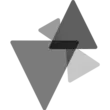
-
Open or close Hunter Douglas shades with a click of a Flic

-
Turns off all Hunter Douglas PowerView Schedules with Amazon Echo

-
Activate PowerView® scene when a Webhook event is received
-
Move shades when getting close to home

-
Automatically close your Hunter Douglas shades when it's hot outside


Create your own PowerView® Automation (Legacy) and Withings Home workflow
Create custom workflows effortlessly by selecting triggers, queries, and actions. With IFTTT, it's simple: “If this” trigger happens, “then that” action follows. Streamline tasks and save time with automated workflows that work for you.
11 triggers, queries, and actions
An air quality alert has been raised
Motion has been detected
Noise has been detected
Your Withings Home goes offline
Activate Multiple Room Scene
Activate Scene
Change camera mode
Turn off all Schedules
Turn on all Schedules
Activate Multiple Room Scene
Activate Scene
An air quality alert has been raised
Change camera mode
Motion has been detected
Noise has been detected
Turn off all Schedules
Turn on all Schedules
Your Withings Home goes offline
Build an automation in seconds!
You can add delays, queries, and more actions in the next step!
How to connect to a PowerView® Automation (Legacy) automation
Find an automation using PowerView® Automation (Legacy)
Find an automation to connect to, or create your own!Connect IFTTT to your PowerView® Automation (Legacy) account
Securely connect the Applet services to your respective accounts.Finalize and customize your Applet
Review trigger and action settings, and click connect. Simple as that!Upgrade your automations with
-

Connect to more Applets
Connect up to 20 automations with Pro, and unlimited automations with Pro+ -

Add multiple actions with exclusive services
Add real-time data and multiple actions for smarter automations -

Get access to faster speeds
Get faster updates and more actions with higher rate limits and quicker checks
More on PowerView® Automation (Legacy) and Withings Home
About PowerView® Automation (Legacy)
Intelligent Shades That Simplify Your Life. Imagine a world where window treatments adjust to your needs, creating the perfect room ambiance morning, noon and night. That’s the beauty of PowerView® Automation from Hunter Douglas.
Compatible with Legacy PowerView Automation only. Not compatible with PowerView Gen 3 Automation.
Intelligent Shades That Simplify Your Life. Imagine a world where window treatments adjust to your needs, creating the perfect room ambiance morning, noon and night. That’s the beauty of PowerView® Automation from Hunter Douglas. Compatible with Legacy PowerView Automation only. Not compatible with PowerView Gen 3 Automation.
About Withings Home
Withings Home, is a Wi-Fi security camera with air quality sensors. A beautifully designed HD camera that helps you keep an eye on your home, from anywhere, on your iPhone, iPad, Apple Watch, Apple TV and Android devices. Receive notifications when unusual noise, movements or indoor pollution spikes are detected.
Withings Home, is a Wi-Fi security camera with air quality sensors. A beautifully designed HD camera that helps you keep an eye on your home, from anywhere, on your iPhone, iPad, Apple Watch, Apple TV and Android devices. Receive notifications when unusual noise, movements or indoor pollution spikes are detected.