Other popular Rust workflows and automations
-
If a raid smart alarm was triggered, then post a message to a channel and call my phone
-
Track players who eliminate you in Rust with a Google Spreadsheet
-
If you were killed in Rust, then Send message to Private chat with @IFTTT
-
Get a message on Telegram when a Rust Smart Alarm is triggered
-
If a smart alarm was triggered with keyword 'Raid', then call my device
-
If a smart alarm was triggered with keyword 'Raid', then call my device
-
Send a message to a Discord channel anytime your smart alarm is triggered in Rust

-
Rust Offline Death IFTTT Notification
-
If a seismic alarm was triggered /w keyword 'Attack', post a rich message to a channel & notify me

Create your own Rust and Sharpr workflow
Create custom workflows effortlessly by selecting triggers, queries, and actions. With IFTTT, it's simple: “If this” trigger happens, “then that” action follows. Streamline tasks and save time with automated workflows that work for you.
14 triggers, queries, and actions
A smart alarm was triggered
A smart alarm was triggered with a specific keyword
A teammate comes online
Any new file
New post with tag
You were killed
You were killed by another player
Add file from URL
Create post from file
Create post from URL
Create post with title and description
A smart alarm was triggered
A smart alarm was triggered with a specific keyword
A teammate comes online
Add file from URL
Any new file
Create post from file
Create post from URL
Create post with title and description
New post with tag
Build an automation in seconds!
You can add delays, queries, and more actions in the next step!
How to connect to a Rust automation
Find an automation using Rust
Find an automation to connect to, or create your own!Connect IFTTT to your Rust account
Securely connect the Applet services to your respective accounts.Finalize and customize your Applet
Review trigger and action settings, and click connect. Simple as that!Upgrade your automations with
-

Connect to more Applets
Connect up to 20 automations with Pro, and unlimited automations with Pro+ -

Add multiple actions with exclusive services
Add real-time data and multiple actions for smarter automations -

Get access to faster speeds
Get faster updates and more actions with higher rate limits and quicker checks
More on Rust and Sharpr
About Rust
Connect your services and devices to the Rust survival video game to enhance your notifications from the Rust companion app. Requires the PC version of Rust. Explore, Build, and Survive the Rust game IFTTT.
Connect your services and devices to the Rust survival video game to enhance your notifications from the Rust companion app. Requires the PC version of Rust. Explore, Build, and Survive the Rust game IFTTT.
About Sharpr
Sharpr is a knowledge hub that enables companies to curate content from multiple sources, add insight, and share these insights to internal teams, social media, and blogs.
Sharpr is a knowledge hub that enables companies to curate content from multiple sources, add insight, and share these insights to internal teams, social media, and blogs.