Other popular Seeburg workflows and automations
-
When Seeburg record changes, then add a row in Google Sheets
-
When a new Seeburg track starts, send a message on Slack
-
When a new Seeburg track starts, append the details of it in Evernote
-
Send an email with track list
-
Play the track requested in email sent to IFTTT
-
If an action block with Triger_soundcloud183 is triggered, then send play track request
-
Get detailed track info via a rich notification in the IFTTT app
-
When a new seeburg track starts, then post a tweet
-
When Seeburg record changes, then change the colour of lights

Create your own Seeburg and The Real Python Podcast workflow
Create custom workflows effortlessly by selecting triggers, queries, and actions. With IFTTT, it's simple: “If this” trigger happens, “then that” action follows. Streamline tasks and save time with automated workflows that work for you.
8 triggers, queries, and actions
New Episode
New Seeburg Track Streaming
Seeburg Record changed
Request a track be played
New Episode
New Seeburg Track Streaming
Request a track be played
Seeburg Record changed
Build an automation in seconds!
You can add delays, queries, and more actions in the next step!
How to connect to a Seeburg automation
Find an automation using Seeburg
Find an automation to connect to, or create your own!Connect IFTTT to your Seeburg account
Securely connect the Applet services to your respective accounts.Finalize and customize your Applet
Review trigger and action settings, and click connect. Simple as that!Upgrade your automations with
-

Connect to more Applets
Connect up to 20 automations with Pro, and unlimited automations with Pro+ -

Add multiple actions with exclusive services
Add real-time data and multiple actions for smarter automations -

Get access to faster speeds
Get faster updates and more actions with higher rate limits and quicker checks
More on Seeburg and The Real Python Podcast
About Seeburg
Seeburg's IFTTT integration provides real-times updates on the livestream of the Seeburg 1000 Background Music Library. In 1959, the Seeburg Corporation developed custom records & sonographs to play background music from special 16-2/3 RPM vinyl records. Experience music history with our 24/7 livestream at https://seeburg1000.com/
Seeburg's IFTTT integration provides real-times updates on the livestream of the Seeburg 1000 Background Music Library. In 1959, the Seeburg Corporation developed custom records & sonographs to play background music from special 16-2/3 RPM vinyl records. Experience music history with our 24/7 livestream at https://seeburg1000.com/
About The Real Python Podcast
The Real Python Podcast is dedicated to Python programming language. It covers a wide range of topics related to Python, including tutorials, interviews with Python experts, discussions on best practices, and tips for improving your Python coding skills. The podcast aims to provide valuable and practical insights to both beginners and experienced Python developers.
The Real Python Podcast is dedicated to Python programming language. It covers a wide range of topics related to Python, including tutorials, interviews with Python experts, discussions on best practices, and tips for improving your Python coding skills. The podcast aims to provide valuable and practical insights to both beginners and experienced Python developers.