Instant Schedule Switch
Start today
Other popular Seitron Smart workflows and automations
Useful Seitron Smart and Sharpr integrations
Triggers (If this)
 New post with tagThis Trigger fires every time a new Sharpr post is published with a specific tag.
New post with tagThis Trigger fires every time a new Sharpr post is published with a specific tag. Temperature rises aboveThis trigger fires when the temperature detected by the thermostat rises above a given threshold.
Temperature rises aboveThis trigger fires when the temperature detected by the thermostat rises above a given threshold. Any new fileThis Trigger fires every time a file is uploaded to Sharpr.
Any new fileThis Trigger fires every time a file is uploaded to Sharpr. Temperature falls belowThis trigger fires when the temperature detected by the thermostat falls below a given threshold.
Temperature falls belowThis trigger fires when the temperature detected by the thermostat falls below a given threshold.
Queries (With)
Actions (Then that)
 Create post from URLThis Action will fetch a post from a URL and add it to Sharpr.
Create post from URLThis Action will fetch a post from a URL and add it to Sharpr. Set temperatureThis action will set the thermostat in manual mode with the given setpoint.
Set temperatureThis action will set the thermostat in manual mode with the given setpoint. Create post with title and descriptionThis Action will add a post to Sharpr with the given title and description.
Create post with title and descriptionThis Action will add a post to Sharpr with the given title and description. Switch to scheduled modeSet the thermostat in scheduled (auto) mode.
Switch to scheduled modeSet the thermostat in scheduled (auto) mode. Create post from fileThis Action will create a new post with a file attachment.
Create post from fileThis Action will create a new post with a file attachment. Set frost-guard modeTurn off the thermostat. In OFF mode the frost-guard is active.
Set frost-guard modeTurn off the thermostat. In OFF mode the frost-guard is active. Add file from URLThis Action will save a file to Sharpr.
Add file from URLThis Action will save a file to Sharpr.
IFTTT helps all your apps and devices work better together