Instant Schedule Switch
Start today
Other popular Seitron Smart workflows and automations
Useful Seitron Smart and Thinka integrations
Triggers (If this)
 Current temperature rises aboveThis Trigger monitors sensor temperature value and fires whenever the temperature rises above the value you provide.
Current temperature rises aboveThis Trigger monitors sensor temperature value and fires whenever the temperature rises above the value you provide. Temperature rises aboveThis trigger fires when the temperature detected by the thermostat rises above a given threshold.
Temperature rises aboveThis trigger fires when the temperature detected by the thermostat rises above a given threshold. Current humidity rises aboveThis Trigger monitors sensor humidity value and fires whenever the humidity rises above the value you provide.
Current humidity rises aboveThis Trigger monitors sensor humidity value and fires whenever the humidity rises above the value you provide. Temperature falls belowThis trigger fires when the temperature detected by the thermostat falls below a given threshold.
Temperature falls belowThis trigger fires when the temperature detected by the thermostat falls below a given threshold. Contact SensorThis Trigger monitors sensor contact value and fires whenever the contact state changes.
Contact SensorThis Trigger monitors sensor contact value and fires whenever the contact state changes.
Actions (Then that)
 Activate a SceneThis action will activate a specific scene in your home.
Activate a SceneThis action will activate a specific scene in your home. Set temperatureThis action will set the thermostat in manual mode with the given setpoint.
Set temperatureThis action will set the thermostat in manual mode with the given setpoint. Turn on or off deviceThis Action will turn on or off your Thinka devices that support switching on/off.
Turn on or off deviceThis Action will turn on or off your Thinka devices that support switching on/off. Switch to scheduled modeSet the thermostat in scheduled (auto) mode.
Switch to scheduled modeSet the thermostat in scheduled (auto) mode. Set BrightnessThis Action will set brightness of your Thinka devices that support brightness.
Set BrightnessThis Action will set brightness of your Thinka devices that support brightness. Set frost-guard modeTurn off the thermostat. In OFF mode the frost-guard is active.
Set frost-guard modeTurn off the thermostat. In OFF mode the frost-guard is active. Set ColorThis Action will set color of your Thinka devices that support color.
Set ColorThis Action will set color of your Thinka devices that support color. Set TemperatureThis Action will set temperature of your Thinka devices that support temperature.
Set TemperatureThis Action will set temperature of your Thinka devices that support temperature. Set Thermostat ModeThis Action will set thermostat mode of your Thinka devices that support thermostat mode.
Set Thermostat ModeThis Action will set thermostat mode of your Thinka devices that support thermostat mode.
IFTTT helps all your apps and devices work better together