Send a notification when I've been sent a payment
Start today
Triggers (If this)
Queries (With)
Actions (Then that)
Other popular Stockimo workflows and automations
-

-
Stockimo Accepted Photos Log

-
New Instagram tagged #stockimo photo gets sent to your Stockimo upload queue.

-
You've had a photo accepted to Stockimo, get an email to let you know.

-
Upload mobile photos from Flickr to Stockimo and you could be paid for your images

-
Stockimo Submission Log

-
Stockimo Rejected Photos Log

-
Upload to Instagram then send to Stockimo!

-
Stockimo Submission Backup

Useful Stockimo and Wemo Dimmer integrations
Triggers (If this)
-
 Any new photo uploaded by you
This Trigger fires every time you upload a photo to Stockimo.
Any new photo uploaded by you
This Trigger fires every time you upload a photo to Stockimo.
-
 Switched on
This trigger fires every time your Dimmer is turned on.
Switched on
This trigger fires every time your Dimmer is turned on.
-
 Any live news photo uploaded by you
This Trigger fires every time you upload a live news photo to Stockimo.
Any live news photo uploaded by you
This Trigger fires every time you upload a live news photo to Stockimo.
-
 Switched off
This trigger fires every time your Dimmer is turned off.
Switched off
This trigger fires every time your Dimmer is turned off.
-
 New photo by you is accepted
This Trigger fires every time a photo uploaded by you is accepted by Stockimo.
New photo by you is accepted
This Trigger fires every time a photo uploaded by you is accepted by Stockimo.
-
 Long press
This trigger fires every time your WeMo Dimmer is turned on or off with a long press over two seconds.
Long press
This trigger fires every time your WeMo Dimmer is turned on or off with a long press over two seconds.
-
 New photo by you is rejected
This Trigger fires every time a photo uploaded by you is rejected by Stockimo.
New photo by you is rejected
This Trigger fires every time a photo uploaded by you is rejected by Stockimo.
-
 New photo by you is sold
This Trigger fires every time a photo uploaded by you is sold on Stockimo.
New photo by you is sold
This Trigger fires every time a photo uploaded by you is sold on Stockimo.
-
 Payment is credited to you
This Trigger fires every time a new payment is credited to you on Stockimo
Payment is credited to you
This Trigger fires every time a new payment is credited to you on Stockimo
Any new photo uploaded by you
This Trigger fires every time you upload a photo to Stockimo.
Switched on
This trigger fires every time your Dimmer is turned on.
Any live news photo uploaded by you
This Trigger fires every time you upload a live news photo to Stockimo.
Switched off
This trigger fires every time your Dimmer is turned off.
New photo by you is accepted
This Trigger fires every time a photo uploaded by you is accepted by Stockimo.
Long press
This trigger fires every time your WeMo Dimmer is turned on or off with a long press over two seconds.
New photo by you is rejected
This Trigger fires every time a photo uploaded by you is rejected by Stockimo.
New photo by you is sold
This Trigger fires every time a photo uploaded by you is sold on Stockimo.
Payment is credited to you
This Trigger fires every time a new payment is credited to you on Stockimo
Queries (With)
-
 History of photos by you rejected
This query returns a list of every time a photo uploaded by you is rejected by Stockimo.
History of photos by you rejected
This query returns a list of every time a photo uploaded by you is rejected by Stockimo.
-
 History of switched off
This query returns a list of when your Dimmer was turned off.
History of switched off
This query returns a list of when your Dimmer was turned off.
-
 History of live news photos uploaded by you
This query returns a list of every time you upload a live news photo to Stockimo.
History of live news photos uploaded by you
This query returns a list of every time you upload a live news photo to Stockimo.
-
 History of long press
This query returns a list of when your WeMo Dimmer was turned on or off with a long press over two seconds.
History of long press
This query returns a list of when your WeMo Dimmer was turned on or off with a long press over two seconds.
-
 History of photos by you accepted
This query returns a list of every time a photo uploaded by you is accepted by Stockimo.
History of photos by you accepted
This query returns a list of every time a photo uploaded by you is accepted by Stockimo.
-
 History of photos uploaded by you
This query returns a list of every time you upload a photo to Stockimo.
History of photos uploaded by you
This query returns a list of every time you upload a photo to Stockimo.
-
 History of photos by you sold
This query returns a list of every time a photo uploaded by you is sold on Stockimo.
History of photos by you sold
This query returns a list of every time a photo uploaded by you is sold on Stockimo.
History of photos by you rejected
This query returns a list of every time a photo uploaded by you is rejected by Stockimo.
History of switched off
This query returns a list of when your Dimmer was turned off.
History of live news photos uploaded by you
This query returns a list of every time you upload a live news photo to Stockimo.
History of long press
This query returns a list of when your WeMo Dimmer was turned on or off with a long press over two seconds.
History of photos by you accepted
This query returns a list of every time a photo uploaded by you is accepted by Stockimo.
History of photos uploaded by you
This query returns a list of every time you upload a photo to Stockimo.
History of photos by you sold
This query returns a list of every time a photo uploaded by you is sold on Stockimo.
Actions (Then that)
-
 Turn on
This action will turn a WeMo Dimmer on. If the WeMo Dimmer is already on, it will remain on.
Turn on
This action will turn a WeMo Dimmer on. If the WeMo Dimmer is already on, it will remain on.
-
 Upload a photo
This Action will upload a new photograph to your Stockimo collection from the .jpg or .jpeg URL specified. NOTE: Only .jpg or .jpeg file extensions allowed
Upload a photo
This Action will upload a new photograph to your Stockimo collection from the .jpg or .jpeg URL specified. NOTE: Only .jpg or .jpeg file extensions allowed
-
 Turn off
This action will turn a WeMo Dimmer off. If the WeMo Dimmer is already off, it will remain off.
Turn off
This action will turn a WeMo Dimmer off. If the WeMo Dimmer is already off, it will remain off.
-
 Change brightness
This action will change brightness of a Dimmer to a specified level/percentage.
Change brightness
This action will change brightness of a Dimmer to a specified level/percentage.
-
 Toggle on/off
This action will toggle a WeMo Dimmer on or off.
Toggle on/off
This action will toggle a WeMo Dimmer on or off.
Turn on
This action will turn a WeMo Dimmer on. If the WeMo Dimmer is already on, it will remain on.
Upload a photo
This Action will upload a new photograph to your Stockimo collection from the .jpg or .jpeg URL specified. NOTE: Only .jpg or .jpeg file extensions allowed
Turn off
This action will turn a WeMo Dimmer off. If the WeMo Dimmer is already off, it will remain off.
Change brightness
This action will change brightness of a Dimmer to a specified level/percentage.
Toggle on/off
This action will toggle a WeMo Dimmer on or off.
IFTTT helps all your apps and devices work better together