Other popular tecla workflows and automations
-
Activate Work Mode with tecla Button Press
-
Get a Phone Call Reminder with tecla Button Press
-
Log tecla Button Presses in Google Sheets
-
Toggle Smart Plug with tecla Button Press
-
Turn Off Lights with tecla Button Press
-
Turn On a Fan with tecla Button Press
-
Log a Timestamp with tecla Button Press
-
Play Music with tecla Button Press
-
Take Quick Notes with tecla Button Press

Create your own tecla and Thinka workflow
Create custom workflows effortlessly by selecting triggers, queries, and actions. With IFTTT, it's simple: “If this” trigger happens, “then that” action follows. Streamline tasks and save time with automated workflows that work for you.
13 triggers, queries, and actions
App button pressed
Contact Sensor
Current humidity rises above
Current temperature rises above
Switch action on tecla-e
Activate a Scene
Set Brightness
Set Color
Set Temperature
Set Thermostat Mode
Turn on or off device
Activate a Scene
App button pressed
Contact Sensor
Current humidity rises above
Current temperature rises above
Set Brightness
Set Color
Set Temperature
Set Thermostat Mode
Switch action on tecla-e
Build an automation in seconds!
You can add delays, queries, and more actions in the next step!
How to connect to a tecla automation
Find an automation using tecla
Find an automation to connect to, or create your own!Connect IFTTT to your tecla account
Securely connect the Applet services to your respective accounts.Finalize and customize your Applet
Review trigger and action settings, and click connect. Simple as that!Upgrade your automations with
-

Connect to more Applets
Connect up to 20 automations with Pro, and unlimited automations with Pro+ -

Add multiple actions with exclusive services
Add real-time data and multiple actions for smarter automations -

Get access to faster speeds
Get faster updates and more actions with higher rate limits and quicker checks
More on tecla and Thinka
About tecla
tecla allows anyone with limited upper-body mobility (resulting from spinal cord injuries, multiple sclerosis, ALS, muscular dystrophy, cerebral palsy, brain injuries, or stroke) to interact with their smart devices and appliances ––hands-free. It works with all assistive switches on the market including buttons, sip-and-puff controllers, head arrays, joysticks and the driving controls of a wheelchair.
tecla allows anyone with limited upper-body mobility (resulting from spinal cord injuries, multiple sclerosis, ALS, muscular dystrophy, cerebral palsy, brain injuries, or stroke) to interact with their smart devices and appliances ––hands-free. It works with all assistive switches on the market including buttons, sip-and-puff controllers, head arrays, joysticks and the driving controls of a wheelchair.
About Thinka
With Thinka connected to your smart home devices, you can control all those devices with the applications Apple Home, Google Assistant, Amazon Alexa and Olisto in your smart phones from the couch or while out of the house
With Thinka connected to your smart home devices, you can control all those devices with the applications Apple Home, Google Assistant, Amazon Alexa and Olisto in your smart phones from the couch or while out of the house