Turn on my TP-Link lights when my WeMo bulbs are switched on
Start today
Other popular WeMo Lighting workflows and automations

- Turn on my WeMo light from a Nexia automation
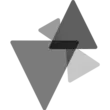
- Track my WeMo Bulb usage in Google Drive (Part 1)

- When I leave home, turn off my WeMo Bulbs

- Turn off WeMo lighting group at sunrise

- Dim WEMO Lights by percent required - 'Alexa,trigger- light to 25%'
- Test
- Turn on a group of wemo lights

- Turn on lights when sound detected

Useful WeMo Lighting and WiNET for Pellet Stove integrations
Triggers (If this)
Queries (With)
Actions (Then that)
 Turn onTurns on the selected WeMo light. If it is already on it stays on.
Turn onTurns on the selected WeMo light. If it is already on it stays on. IgnitAllow ignition of your pellet stove
IgnitAllow ignition of your pellet stove Turn offTurns off the selected WeMo light. If it is already off it stays off.
Turn offTurns off the selected WeMo light. If it is already off it stays off. ShutdownAllow to shutdown your pellet stove
ShutdownAllow to shutdown your pellet stove Dim the LightChanges the brightness level of the selected WeMo light. If the light is off it will turn on with selected brightness level.
Dim the LightChanges the brightness level of the selected WeMo light. If the light is off it will turn on with selected brightness level. Turn on a group of lightsTurns on the selected group of WeMo lights. If the group is already on it will remain on.
Turn on a group of lightsTurns on the selected group of WeMo lights. If the group is already on it will remain on. Turn off a group of lightsTurns off the selected group of WeMo lights. If the group is already off it will remain off.
Turn off a group of lightsTurns off the selected group of WeMo lights. If the group is already off it will remain off. Dim a group of lightsChanges the brightness level of the selected group of WeMo lights. If the group is off it will turn on with selected brightness level.
Dim a group of lightsChanges the brightness level of the selected group of WeMo lights. If the group is off it will turn on with selected brightness level. Start sleep faderStarts sleep fader for the selected WeMo light.
Start sleep faderStarts sleep fader for the selected WeMo light. Set sleep fader for a group of lightsSets sleep fader time for the selected group of WeMo lights.
Set sleep fader for a group of lightsSets sleep fader time for the selected group of WeMo lights.
IFTTT helps all your apps and devices work better together