In the vast world of YouTube, attracting subscribers is the key to building a successful channel. These subscribers are not just your regular viewers, but they serve as the catalyst for your channel's growth and success. In this comprehensive guide, we will unpack a series of effective strategies and valuable insights designed to augment your subscriber base and optimize the performance of your YouTube channel.
If you want to enhance your Youtube experience as both a creator and a viewer, you can do so by connecting it with IFTTT, an automation service that lets you connect over 900 different services including Youtube, Facebook, Instagram, Google Assistant, and more. We have a handful of Youtube integrations to help you manage your liked videos, get notified about new uploads from your subscriptions, and grow your Youtube subscribers by automatically letting the world know when you post something new in your channel.
If you don’t see what you need on our YouTube integrations page, you can even create and choose your own triggers and actions to better suit your needs. Join IFTTT for free today and start automating your YouTube growth!
We even have a step-by-step video where you can watch Ben build YouTube Applets that help you promote your Youtube channel through automation!
Check out some of our most popular YouTube Applets:
-
Add songs from videos you like to a Spotify playlist

-
Add songs from YouTube videos you like to a Spotify playlist

-
Add songs you like on YouTube to Your Music on Spotify
-
When you like a video on YouTube, search for the song on Spotify

-
Receive a notification when someone you're subscribed to uploads a new video
-
Liked YouTube Videos append to a note in Evernote

-
YT to Buffer URL Only

Table of Contents
- Consistent uploading schedule
- Engaging thumbnails and titles
- Utilizing SEO for video descriptions
- Collaborating with other YouTubers
- Engaging with the audience
- Promoting your YouTube on other platforms
- Adding a CTA overlay into videos
- Upgrade your YouTube experience with IFTTT today
Consistent uploading schedule
Consistency is crucial when it comes to building an engaged subscriber base. Set a regular uploading schedule and stick to it. This allows your audience to anticipate and look forward to your content, establishing a sense of reliability and trust. Here are a few tips to maintain a consistent uploading schedule:
Plan ahead: Create a content calendar to outline the topics and dates for your uploads. This will help you stay on track and ensure you have content ready to go.
For those of you who use calendars and scheduling tools like Google Calendar, iOS Calendar, Notion, and ClickUp, they can be integrated with IFTTT, which can help you add the most important information in your calendar or as a task, get custom notifications about the events that matter the most to you, and plan, track, and manage your work that flexes to your needs.
Here are some of our most popular Google Calendar, iOS Calendar, Notion, and ClickUp Applets:
-
Save my iOS reminders to an Evernote checklist

-
Add new iOS reminders to Todoist as tasks

-
Create ClickUp tasks from new iOS Reminders (& Siri)

-
Add new Google Tasks items to ClickUp

-
Log your work hours automatically in Google Calendar

-
Quickly create events in a Google Calendar

-
Anytime a card is assigned to you in Trello add it as a To-Do list item in Notion

-
Use Siri to add items to your Notion To-Do list

Set realistic goals: Be honest with yourself about how much content you can produce. It's better to have a consistent schedule with fewer uploads than to overcommit and struggle to meet deadlines.
Batch-create content: Consider creating content in batches. Spend a dedicated block of time creating several pieces of content at once. This way, you'll have a reserve of content ready to be uploaded.
Automate scheduling: Use social media management tools like Buffer to schedule your uploads in advance. This will save you time and ensure your content goes out at the desired times.
As convenient as Buffer already is, you can take it a step further and integrate it with IFTTT. You can easily post your content to all your social media channels just by posting through one platform. For example, you can automatically add Facebook Pages posts to your Buffer queue. Read our blog to see how you can boost your social media presence by connecting Buffer with IFTTT.
Check out more of our Buffer integrations:
-
Add Instagram Photos to Your Buffer Queue
-
Automatically Buffer Articles You "Save for Later" in Feedly
-
Sync Buffer posts with Google Calendar
-
Twitter to Buffer

Communicate with your audience: Let your audience know about your uploading schedule. This can be done through a pinned post, email newsletter, or regular updates on your social media channels. By communicating your schedule, your audience will know when to expect new content from you.
Engaging thumbnails and titles
Capture the attention of potential subscribers with eye-catching thumbnails and compelling titles. A visually appealing thumbnail combined with a captivating title can entice viewers to click on your videos and explore your channel further.
Make it relevant: Your thumbnail and title should give a clear idea of what the video is about. Misleading thumbnails and titles may generate initial clicks, but viewers will quickly or eventually leave if the content doesn't match their expectations.
Keep it simple: Thumbnails should be simple and uncluttered. Use bold, contrasting colors and large text to ensure they're easily readable, even on smaller screens.
Here's an example of ours:

Include keywords in titles: Use relevant keywords in your video titles. This can boost your video’s visibility in YouTube search results and improve SEO.
Emotional appeal: Try to create an emotional connection with the viewer. You can do this by using powerful words in your title or displaying emotive images in your thumbnail.
Test different options: Don’t be afraid to experiment with different thumbnail and title combinations. Use YouTube's analytics to see which ones perform better and attract more views.
Utilizing SEO for video descriptions
Optimize your video descriptions with relevant keywords to improve your search engine rankings. Conduct keyword research to identify popular search terms in your niche and incorporate them naturally into your descriptions to increase your visibility and attract more subscribers.
Keyword research: Before writing your video description, conduct keyword research to identify what terms and phrases people are searching for in your niche. Tools like Google Trends or Semrush can be helpful.
Use keywords early: Include your main keywords in the first couple of sentences of your description. YouTube only displays the first two or three lines of text from the video description, so make them count.
Include long-tail keywords: These are more specific keyword phrases that visitors are likely to use when they're closer to a point-of-purchase or when they're using voice search. They can be incredibly effective in improving your video ranking.
Add relevant tags: Use relevant tags that include your target keywords. This helps YouTube understand your video content and can help improve its ranking on the platform.
Link to your other content: If you have other videos or playlists that are related to the video you're posting, link to them in the description. This encourages viewers to spend more time on your channel and can boost your SEO.
Collaborating with other YouTubers
Collaborations with other YouTubers provide an excellent opportunity to tap into new audiences and gain exposure. Seek out collaborations with creators who share a similar target audience or have complementary content. By cross-promoting each other's channels, you can both benefit from increased visibility and potential subscriber growth.
Engaging with the audience
Building a strong connection with your audience is essential for fostering loyalty and encouraging subscriptions. Respond to comments, host live chats, and actively engage with your viewers. Make them feel heard, valued, and part of a community, which will motivate them to subscribe and continue supporting your channel.
Promoting your YouTube on Other Platforms
Extend your reach beyond YouTube by promoting your channel on other social media platforms and websites. Utilize platforms like Instagram, Twitter, and Facebook to share teasers, behind-the-scenes content, and updates about your latest videos. Directing your existing followers to your YouTube channel can help you gain more subscribers.
With IFTTT, you can cross-promote your content automatically which allows you to seamlessly engage and share updates with your audience across multiple platforms, helping you maintain a consistent online presence. Check out our guide to social media automation to learn how you can automate your social media platforms.
Adding a CTA Overlay into Videos
Take advantage of YouTube's CTA overlay feature to encourage viewers to subscribe and engage with your channel. Use eye-catching graphics and compelling calls-to-action within your videos to prompt viewers to subscribe, like, comment, and share your content.
How to get more subscribers on YouTube
Gaining more subscribers on YouTube is a journey that requires a combination of strategies and consistent effort. By following these tips, you can optimize your channel's growth potential and attract a dedicated subscriber base.
With IFTTT you can automatically share your new YouTube videos to over 900 digital tools for free! This helps spread your content to different channels and audiences. Join for free today and start getting more subscribers!


