In a world divided between the two, choosing between Microsoft 365 and Google Workspace can be challenging. Both are leading cloud productivity tools that offer a range of applications for business and personal use.
Although they fulfill very similar roles, choosing the one that best fits your workflow is important. Since all of the tools you'll use on a daily basis are contained within one or the other, it's crucial to know the pros and cons of each.
Microsoft 365 includes Word, Excel, Teams, and more, while Google Workspace offers Gmail, Docs, Meet, and more. Microsoft 365 is probably best known for its robust desktop applications. It also integrates well with Windows OS. Google Workspace excels in real-time collaboration and simplicity.
But this short snippet only gives a brief glimpse of the factors that can influence your choice. In this guide, we will compare features, pricing, and automation capabilities. Automation is a key feature on both platforms, and we'll look at how our platform, IFTTT, can enhance productivity by automating tasks.
So, let's dive right in.
Overview of cloud productivity tools: 365 vs Workspace
At their core, both Microsoft 365 and Google Workspace aim to solve the same problem: how do we work, communicate, and create more efficiently? Each platform has an email system, document creation, video meetings, storage, and team collaboration. The key difference lies in how they approach productivity.
Microsoft 365 leans into the professional and dependable side of things. Although it may be a little harder to get used to, you'll gain access to powerful desktop apps, deep feature sets, and enterprise control. Big names like Word and Excel bring up images of precision and long-form work.
Google Workspace is also geared towards professionals, but slightly less so. It's a more inclusive ecosystem that appeals to educational institutions and creative professions. Its philosophy is simplicity, speed, and collaboration. Need three teammates editing the same document at the same time? Workspace makes that frictionless.
The core applications they offer are vital for daily tasks. Here is a quick list of their flagship tools:
- - Microsoft 365: Word, Excel, PowerPoint, Teams, Outlook, OneDrive, OneNote
- - Google Workspace: Gmail, Google Drive, Docs, Slides, Meet, Sheets, Chat
Despite some differences within the tools, both workspaces provide mobile apps, security features, and third-party integrations to suit diverse business needs. Now, let's take a dive into how each ecosystem approaches some of the key pillars of productivity tools.
Automation capabilities with IFTTT
We can't express how important it is to explore automation capabilities with whatever tools you choose. It's easy to get stuck in a loop doing the same tasks every day without thinking about ways to make things easier and flow more smoothly.
Automation transforms how tasks are managed in cloud productivity tools. Microsoft 365 and Google Workspace both support automation through native integrations and IFTTT.
The basic idea behind IFTTT is to create "Applets" or sets of instructions that trigger when certain conditions are met. This can be sending meeting reminders via email or transferring files automatically, for example.
If you need some inspiration, you can browse our library of millions of user-made Applets and enable any that you like. You'll also see Applet bubbles throughout this article, which can be clicked to redirect you to their respective pages.
Founded in 2011, IFTTT has been used by over 25 million individuals around the globe to automate both business and home tasks, saving time and increasing efficiency. We're always expanding our list of integrated apps and have released new features like AI tools. Best of all, IFTTT is free to use, and with just a couple of minutes of setup, you could save hours every day.
Communication: email, chat, and video calls
Effective communication is at the heart of any productivity platform, and this is one of the places where Microsoft 365 and Google Workspace differ the most in philosophy.
Microsoft 365
Microsoft goes with an all-in-one approach with Outlook for email and Teams for messaging, meetings, and file sharing. Outlook remains a powerhouse for email organization, offering advanced filtering, folder rules, intelligent sorting, and a familiar desktop interface. Teams ties chat, video calls, shared channels, and collaboration into one app.
Google Workspace
Google keeps things lightweight and cloud native. Gmail is praised for its fast search, intuitive layout, and low-maintenance experience. The integration with Google Chat and Google Meet means you can go from an email to a message thread to a video call almost instantly.
-
Post your new Facebook Lead Ads leads to a Google Chat space

-
Automatically post to a Google Chat space when a new file is added to Dropbox

-
Post new RSS feed items to Microsoft Teams
-
Post to Microsoft Teams when a new Notion page is added
Document processing, spreadsheets, and slides
Both platforms offer full office suites, but their strengths differ depending on whether you value power or collaboration.
Microsoft 365
Microsoft shines in power and precision. Word, Excel, and PowerPoint have been industry standards for decades, and the desktop apps provide capabilities that other tools can't match. Excel in particular offers advanced formulas, macros, and data modeling that analysts depend on.
Even when used online, Microsoft’s apps work well, though not all desktop functionality carries over.
Google Workspace
Google’s approach is collaboration-first. Docs, Sheets, and Slides are built so that multiple people can edit, comment, and revise without ever emailing a file. Version history is effortless, and sharing permissions are intuitive.
For teams that value speed, live editing, and ease of access, Google’s suite is as good as it gets.
-
Log daily stock closing prices to Google Docs
-
Save Note Widget entries to Google Docs
-
Add new saved Spotify tracks to Microsoft Excel
-
Update Trello Cards When Workbook Cells Change
Calendars and scheduling
Microsoft 365
Outlook Calendar is tightly integrated with email and Teams. It’s designed for traditional corporate environments where meeting invites, time blocks, and resource scheduling need detailed control. It works especially well for teams operating within the same organization, using structured schedules, or managing multiple shared calendars.
Google Workspace
Google Calendar is clean, visual, and incredibly easy to use. The simple interface makes scheduling fast, especially with features like “Find a Time,” smart suggestions, and shared calendars. Because everything is based in the cloud, sharing calendars across teams is painless.
-
Add new iOS Calendar events to Microsoft 365 Calendar
-
After a Microsoft 365 Calendar meeting ends, automatically turn your Android ringtone back on
-
Get IFTTT notification for calendar birthday events

-
Add Weather Underground daily forecast to Google Calendar

Team collaboration and workflow integration
Microsoft 365
Microsoft’s collaboration apps are Teams, SharePoint, and OneDrive. These tools create an environment where documents, sites, and permissions can scale for large organizations. Teams channels allow structured communication, and SharePoint sites are ideal for workflows that are process-driven. This can sometimes be overwhelming, however.
Google Workspace
Google offers collaboration through Drive, Docs, Sheets, and Meet. Everything is instantly shared and accessible, which dramatically reduces barriers to teamwork. Sharing a folder or file is quick, and permissions are easy to manage.
-
Sync new files added to Dropbox to OneDrive

-
Save new Google Contacts to OneDrive as text files
-
Save tagged email attachments to Google Drive
-
Create Google Meet meetings from new Google Sheets rows
Security and compliance
As a business or even as an individual, security is often a deciding factor. Your data should be kept safe and not shared or used for profit. The good news is that Microsoft 365, Google Workspace, and IFTTT all offer strong security protections and are trusted providers worldwide.
First, Microsoft has a long history of building enterprise-grade security, and it shows. Features such as Advanced Threat Protection, data loss prevention, Conditional Access, and multi-factor authentication come built-in or are available as add-ons depending on your plan.
Google also offers security features like zero-trust access, client-side encryption, AI spam filtering, and context-aware controls. These are tightly baked into the platform and offer an extra layer of protection for their cloud services. Gmail’s spam and phishing detection is arguably the best in the world, with Google’s machine-learning models.
Both ecosystems support compliance with GDPR, HIPAA, ISO, and other certifications.
Pricing and plans: which offers better value?
Ah, now the big topic: pricing. Especially for small businesses, getting good value out of a tool is paramount. Both Workspace and 365 offer tiered plans, but the value depends on whether you want advanced capabilities or lightweight flexibility.
We won't sugarcoat it: Microsoft’s pricing is complex. Plans vary from $9.99 monthly for Personal plans and can be scaled up to full-blown enterprise offers. Plans also vary by desktop app access, cloud storage, and security features. For a more complete breakdown, see our Microsoft 365 article here.
The good news is that even the entry-level business plans include Teams, cloud versions of the Office apps, and 1 TB of OneDrive storage.
Google keeps pricing more straightforward and affordable. When paid annually, starter plans begin at $3.50 per user per month. Workspace Plus, which hosts enough features for small to midsize businesses, can be snatched up for around $15 per user per month.
Plans typically include storage options, video meetings, and collaboration tools, all with unlimited access to Docs, Sheets, and Slides. Many small businesses and startups choose Google specifically because of its predictable pricing and lower learning curve. This being said, you're more likely to unlock advanced features earlier with Microsoft, which can bring more value.
Better workflows with IFTTT
We can't crown an all-out winner in the battle between Microsoft 365 and Google Workspace. Both ecosystems have equally viable feature sets that simply work better for different groups of people. We recommend creating a list of the most important factors for you and reviewing this guide to find your fit. Additionally, a free trial or single-month subscription can tell you if you've made the right choice, without too much commitment.
No matter which ecosystem you choose, the real magic happens when your tools start working together automatically. This is where IFTTT becomes your secret productivity amplifier.
With IFTTT, you can connect Microsoft 365 or Google Workspace with thousands of other apps, from social media platforms, CRMs, task managers, communication tools, and even physical devices like smart lights or thermostats. The goal is to eliminate repetitive tasks so you can focus on meaningful work.
With a few Applets, you’ll start to notice tasks disappearing from your workload and time returning to your day. Sounds like a plan? Click the button below to get started today for free.


