Back up photos you're tagged in on Facebook to an iOS Photos album
Popular iOS Photos workflows & automations
-

-
Organize iPhone screenshots into their own album
-
Automatically save NASA's astronomy picture of the day to an iOS album
-
Add NASA's image of the day to an iOS album
-
Back up new iOS photos you take to Dropbox

-
Automatically back up your new iOS photos to Google Drive
-
Save a Photo when detect moviment
-
Save screenshots you take on your iPhone to a notebook
-
Save photos from Instagram to camera roll
-
Send your iPhone screenshots to OneNote

-
Save Tumblr likes to Photo Album
-
Track new iOS Photos on your Welltory Dashboard
-
Save my iOS photos to OneDrive (SkyDrive)

-
Oops... Took a screenshot accidentally remind me to delete it
-
Save your iPhone screenshots to an Evernote notebook

-
Upload all your iOS Photos to Evernote
-
Get a digest of last week's photos on Sunday evening
-
Add your latest iPhone screenshots to a Dropbox folder
-
Send photos from a Dropbox folder to one of your iPhone albums

-
Save photos you take with your iPhone to Amazon Cloud Drive
-
Email yourself the iPhone screenshots you take
-
When you take a pic in your home town add it to a specific album
-
Automatically add all photos taken with the front-facing camera to an album titled Selfies
-
Change my hue lights to match any new iOS Photo I take

-
Upload my iPhone screenshots to Google Drive
-
Get an email with your photo when you snap a pic on your iPhone
-
Android to iCloud Photostream
-
Save photo from camera to album
-
This might be the best way to track your phone...set up a bunch of these triggers and let it work
-
Get new iPhone wallpapers sent to your phone
-
Save photos from an iPhone album to Amazon Cloud Drive
-
Email me a GIF of Colin Farrell looking really disappointed if I ever take a #selfie
-
Twitterの画像付きツイートをお気に入りすると画像を保存

-
Automatically upload your Camera Roll to Google Drive

-
Save new Facebook profile pictures to an iOS album.

-
Upload all iOS photos to Flickr
-
Save new iOS photos to Verizon Cloud

-
Send iOS screenshot as Todoist task

-
National Geographic Photo of the Day
-
Create a bitly bitmark for any iPhone screenshots

-
Screenshots - Onenote

-
Share photos you take while in a specific area with friends via Gmail

-
Save iPhone screenshots to Amazon Cloud Drive
-
If i put a photo in this iOS album, it's sent to my mom.

-
#iOS screenshots to #OneDrive

-
IF screenshot THEN Day One
-
iOS Photo to OneDrive for Business
Triggers
-
Any new photo This Trigger fires every time a new photo is added to your camera roll.
-
New screenshot This Trigger fires every time you take a screenshot.
-
New photo taken in area This Trigger fires every time you take a photo in an area you specify.
-
New photo with the front camera This Trigger fires every time you take a photo with the front camera.
-
New photo with the rear camera This Trigger fires every time you take a photo with the rear camera.
-
New photo added to album This Trigger fires every time a new photo is added to the album you specify.