How this automation works
Notify my Alexa Echo when air quality gets bad
Trigger ingredients
Action fields
Services used in this Applet
You might also like...
-
Log uHoo air quality alerts to Google Sheets
-
Announce Tapo Camera motion alerts on Alexa
-
Email me when uHoo detects poor air quality
Create your own uHoo and Notify My Echo workflow
Create custom workflows effortlessly by selecting triggers, queries, and actions. With IFTTT, it's simple: “If this” trigger happens, “then that” action follows. Streamline tasks and save time with automated workflows that work for you.
3 triggers, queries, and actions
uHoo air quality alert
Send Alexa Notification
Send Alexa Notification
uHoo air quality alert
Build an automation in seconds!
You can add delays, queries, and more actions in the next step!
More on uHoo and Notify My Echo
About uHoo
uHoo is a smart indoor air sensor that tracks toxins, dust particles, and various types of gases in your air to help you create a healthier and safer home and workplace.
uHoo is a smart indoor air sensor that tracks toxins, dust particles, and various types of gases in your air to help you create a healthier and safer home and workplace.
About Notify My Echo
Sends Alexa Notifications to your Amazon Echo. To use, first enable the Notify Me skill by Thomptronics and launch the skill ("Alexa, open the Notify Me skill"). Next, activate this service by logging in with your Amazon account. Visit notifymyecho.com for more information.
Sends Alexa Notifications to your Amazon Echo. To use, first enable the Notify Me skill by Thomptronics and launch the skill ("Alexa, open the Notify Me skill"). Next, activate this service by logging in with your Amazon account. Visit notifymyecho.com for more information.
