How this automation works
Automatically send a personalized confirmation email from Zoho Mail when someone books with you.
Trigger ingredients
Action fields
You might also like...
-
Add new Zoho emails to Akiflow as tasks
-
Send mail received on Zoho to Gmail
-
Get notified when you receive a new email that matches the search criteria

Create your own Zoho Mail and TidyCal workflow
Create custom workflows effortlessly by selecting triggers, queries, and actions. With IFTTT, it's simple: “If this” trigger happens, “then that” action follows. Streamline tasks and save time with automated workflows that work for you.
7 triggers, queries, and actions
New Mail Received
New mail received with criteria
Save a draft
Send an Email
Send an email to yourself
New Mail Received
New mail received with criteria
Save a draft
Send an Email
Send an email to yourself
Build an automation in seconds!
You can add delays, queries, and more actions in the next step!
More on Zoho Mail and TidyCal
About Zoho Mail
Zoho Mail is a secure and ad-free custom domain business email solution that helps teams ace business communication and everyday collaboration.
Zoho Mail is a secure and ad-free custom domain business email solution that helps teams ace business communication and everyday collaboration.
About TidyCal
TidyCal is a free, intuitive appointment scheduling tool designed to simplify booking meetings and appointments for individuals and businesses. Easily create unlimited booking types, customize your availability, and connect with popular calendar and video conferencing platforms. Eliminate the back-and-forth of scheduling, allowing clients and colleagues to book time directly. Streamline your entire booking process and manage your schedule effortlessly with powerful automation.
TidyCal is a free, intuitive appointment scheduling tool designed to simplify booking meetings and appointments for individuals and businesses. Easily create unlimited booking types, customize your availability, and connect with popular calendar and video conferencing platforms. Eliminate the back-and-forth of scheduling, allowing clients and colleagues to book time directly. Streamline your entire booking process and manage your schedule effortlessly with powerful automation.
