How this automation works
When water/soil-moisture sensor shows too dry, start watering on Rachio
Trigger ingredients
Action fields
Services used in this Applet
You might also like...
-
Track watering in a Google spreadsheet
-
Send a notification if your Rachio goes offline
-
If it's going to rain tomorrow, delay watering your garden with Rachio
Create your own Wireless Tag and Rachio Irrigation Controller workflow
Create custom workflows effortlessly by selecting triggers, queries, and actions. With IFTTT, it's simple: “If this” trigger happens, “then that” action follows. Streamline tasks and save time with automated workflows that work for you.
66 triggers, queries, and actions
Back in range
Brightness returns to normal
Door or window is closed
Door or window is opened
Event registered
Humidity or moisture is too high
Humidity or moisture is too low
Humidity or moisture returns to normal
Motion sensor has timed out
Movement is detected
New KumoApp message
Out of range
Arm motion sensor
Beep a tag
Disable brightness monitoring
Disable humidity or moisture monitoring
Disable temperature monitoring
Disarm motion sensor
Enable brightness monitoring
Enable humidity or moisture monitoring
Enable temperature monitoring
Rain delay
Run a KumoApp
Seasonal adjustment
Arm motion sensor
Back in range
Beep a tag
Brightness returns to normal
Disable brightness monitoring
Disable humidity or moisture monitoring
Disable temperature monitoring
Disarm motion sensor
Door or window is closed
Door or window is opened
Build an automation in seconds!
You can add delays, queries, and more actions in the next step!
More on Wireless Tag and Rachio Irrigation Controller
About Wireless Tag
Wireless Sensor Tag monitors and records motion events, temperature, humidity, ambient light, water leaks and can be used to find keys through beeps.
Wireless Sensor Tag monitors and records motion events, temperature, humidity, ambient light, water leaks and can be used to find keys through beeps.
About Rachio Irrigation Controller
Take control of your watering with a Rachio Smart Sprinkler Controller. Automated schedules customized to your specific yard enable you to water with precision. Stop watching the skies - Weather Intelligence automatically adapts your watering schedule to reflect local weather forecasts and changing seasons. Monitor and adjust your schedule on mobile, or extend the smart home outside with Rachio's top-tier integrations. Inspire yard envy while saving water and money with EPA WaterSense Certified irrigation technology.
Take control of your watering with a Rachio Smart Sprinkler Controller. Automated schedules customized to your specific yard enable you to water with precision. Stop watching the skies - Weather Intelligence automatically adapts your watering schedule to reflect local weather forecasts and changing seasons. Monitor and adjust your schedule on mobile, or extend the smart home outside with Rachio's top-tier integrations. Inspire yard envy while saving water and money with EPA WaterSense Certified irrigation technology.
