How this automation works
This applet allows you to turn on the selected Yardian watering zone when a Switchur automation changes to the selected condition.
Trigger ingredients
Action fields
Services used in this Applet
You might also like...
-
Log Yardian watering events to Google Sheets
-
Start a Yardian zone with a Button widget press
-
Start a zone at the time you wish
Create your own Switchur App and Yardian workflow
Create custom workflows effortlessly by selecting triggers, queries, and actions. With IFTTT, it's simple: “If this” trigger happens, “then that” action follows. Streamline tasks and save time with automated workflows that work for you.
6 triggers, queries, and actions
An automation is checked
Watering event executed
Start a zone
Update a Switchboard Counter
Update a Switchboard Keyword
Update a Switchboard Switch
An automation is checked
Start a zone
Update a Switchboard Counter
Update a Switchboard Keyword
Update a Switchboard Switch
Watering event executed
Build an automation in seconds!
You can add delays, queries, and more actions in the next step!
More on Switchur App and Yardian
About Switchur App
Switchur is a home automation dashboard and rules engine. Store multiple sensor readings and events as easy to understand switchboard items. And use the logic builder and expression engine to create advanced home automation routines.
Switchur is a home automation dashboard and rules engine. Store multiple sensor readings and events as easy to understand switchboard items. And use the logic builder and expression engine to create advanced home automation routines.
About Yardian
The Yardian (Pro) created by Aeon Matrix is the smartest Smart Sprinkler Controller available. It is the only smart controller with access to local weather data and a proprietary Water Restrictions Database. Saves up to 50% of lawn water use, avoids municipal fines, easily controls watering routines from your phone, web app or voice command! The new model Yardian Pro supports Apple HomeKit and Siri. All models are certified by Apple MFi, EPA WaterSense and support Amazon Alexa, Google Assistant and IFTTT.
The Yardian (Pro) created by Aeon Matrix is the smartest Smart Sprinkler Controller available. It is the only smart controller with access to local weather data and a proprietary Water Restrictions Database. Saves up to 50% of lawn water use, avoids municipal fines, easily controls watering routines from your phone, web app or voice command! The new model Yardian Pro supports Apple HomeKit and Siri. All models are certified by Apple MFi, EPA WaterSense and support Amazon Alexa, Google Assistant and IFTTT.
