IF Motion Detected THEN Send Notification on IFTTT App
Other popular Aerial Technologies workflows and automations
-
-
Get a Notification if No Motion is Detected for a While
-
IF Motion Stopped THEN add row to Google Sheets
-
IF Motion Suspected THEN Turn Device On
-
IF Motion Stopped THEN Turn Device Off
-
IF Suspected Motion THEN add row to Google Sheets
-
IF Motion Detected THEN Turn Device On
-
IF Motion Detected THEN add row to Google Sheets
-
IF Suspected Motion Stops THEN Turn Device Off

Create your own Aerial Technologies and Heatmiser workflow
Create custom workflows effortlessly by selecting triggers, queries, and actions. With IFTTT, it's simple: “If this” trigger happens, “then that” action follows. Streamline tasks and save time with automated workflows that work for you.
23 triggers, queries, and actions
Contact Sensor Closed
Polling trigger
Polling Applets run after IFTTT reaches out to the trigger service and finds a new trigger event. These trigger checks occur every 5 minutes for Pro and Pro+ users, and every hour for Free users.
This trigger fires when the Contact Sensor is closed
Contact Sensor Open
Polling trigger
Polling Applets run after IFTTT reaches out to the trigger service and finds a new trigger event. These trigger checks occur every 5 minutes for Pro and Pro+ users, and every hour for Free users.
This trigger fires when the Contact Sensor is opened
Low Battery
Polling trigger
Polling Applets run after IFTTT reaches out to the trigger service and finds a new trigger event. These trigger checks occur every 5 minutes for Pro and Pro+ users, and every hour for Free users.
This trigger fires when your Heatmiser Device has a Low Battery.
Motion Detected
Polling trigger
Polling Applets run after IFTTT reaches out to the trigger service and finds a new trigger event. These trigger checks occur every 5 minutes for Pro and Pro+ users, and every hour for Free users.
This trigger fires when Human Motion is detected.
Motion Stopped
Polling trigger
Polling Applets run after IFTTT reaches out to the trigger service and finds a new trigger event. These trigger checks occur every 5 minutes for Pro and Pro+ users, and every hour for Free users.
This trigger fires when Human Motion is not detected anymore.
neoHub Away Mode
Polling trigger
Polling Applets run after IFTTT reaches out to the trigger service and finds a new trigger event. These trigger checks occur every 5 minutes for Pro and Pro+ users, and every hour for Free users.
This trigger fires when your neoHub is set to away mode.
neoHub Home Mode
Polling trigger
Polling Applets run after IFTTT reaches out to the trigger service and finds a new trigger event. These trigger checks occur every 5 minutes for Pro and Pro+ users, and every hour for Free users.
Triggers when your neoHub returns to Home Mode.
Suspected Motion
Polling trigger
Polling Applets run after IFTTT reaches out to the trigger service and finds a new trigger event. These trigger checks occur every 5 minutes for Pro and Pro+ users, and every hour for Free users.
Triggers when there is a lower confidence of detecting movement.
Suspected Stopped
Polling trigger
Polling Applets run after IFTTT reaches out to the trigger service and finds a new trigger event. These trigger checks occur every 5 minutes for Pro and Pro+ users, and every hour for Free users.
Triggers when a Suspected Motion event has stopped.
Temperature drops below
Polling trigger
Polling Applets run after IFTTT reaches out to the trigger service and finds a new trigger event. These trigger checks occur every 5 minutes for Pro and Pro+ users, and every hour for Free users.
This Trigger fires every time the temperature drops above a threshold you specify.
Temperature rises above
Polling trigger
Polling Applets run after IFTTT reaches out to the trigger service and finds a new trigger event. These trigger checks occur every 5 minutes for Pro and Pro+ users, and every hour for Free users.
This Trigger fires every time the temperature rises above a threshold you specify.
Boost Timer
Action
An action is the task your Applet carries out after the trigger occurs. It defines what happens as the result of your automation and completes the workflow.
This Action will activate a Timer Boost on the selected Heatmiser Timer.
Cancel Standby Mode
Action
An action is the task your Applet carries out after the trigger occurs. It defines what happens as the result of your automation and completes the workflow.
This Action will cancel Standby Mode on the selected Heatmiser Thermostat.
Cancel temperature hold
Action
An action is the task your Applet carries out after the trigger occurs. It defines what happens as the result of your automation and completes the workflow.
This Action will cancel a temperature hold on the selected Heatmiser Thermostat.
Run Profile
Action
An action is the task your Applet carries out after the trigger occurs. It defines what happens as the result of your automation and completes the workflow.
This action will send a stored profile to the selected thermostat.
Run recipe
Action
An action is the task your Applet carries out after the trigger occurs. It defines what happens as the result of your automation and completes the workflow.
This action will run a Heatmiser Neo recipe.
Set Away Mode
Action
An action is the task your Applet carries out after the trigger occurs. It defines what happens as the result of your automation and completes the workflow.
This Action will activate Away Mode on your neoHub
Set Home Mode
Action
An action is the task your Applet carries out after the trigger occurs. It defines what happens as the result of your automation and completes the workflow.
The Action will activate Home Mode on your neoHub.
Set Standby Mode
Action
An action is the task your Applet carries out after the trigger occurs. It defines what happens as the result of your automation and completes the workflow.
This Action will activate Standby Mode on the selected Heatmiser Thermostat.
Set Temperature
Action
An action is the task your Applet carries out after the trigger occurs. It defines what happens as the result of your automation and completes the workflow.
The Action will set the temperature on the selected Heatmiser Thermostat.
Set temperature hold
Action
An action is the task your Applet carries out after the trigger occurs. It defines what happens as the result of your automation and completes the workflow.
This Action will enable a temperature hold on the selected Heatmiser Thermostat.
Turn neoPlug off
Action
An action is the task your Applet carries out after the trigger occurs. It defines what happens as the result of your automation and completes the workflow.
This Action will turn off the selected neoPlug.
Turn neoPlug on
Action
An action is the task your Applet carries out after the trigger occurs. It defines what happens as the result of your automation and completes the workflow.
This Action will allow you to switch on the selected neoPlug.
Boost Timer
Action
An action is the task your Applet carries out after the trigger occurs. It defines what happens as the result of your automation and completes the workflow.
This Action will activate a Timer Boost on the selected Heatmiser Timer.
Cancel Standby Mode
Action
An action is the task your Applet carries out after the trigger occurs. It defines what happens as the result of your automation and completes the workflow.
This Action will cancel Standby Mode on the selected Heatmiser Thermostat.
Cancel temperature hold
Action
An action is the task your Applet carries out after the trigger occurs. It defines what happens as the result of your automation and completes the workflow.
This Action will cancel a temperature hold on the selected Heatmiser Thermostat.
Contact Sensor Closed
Polling trigger
Polling Applets run after IFTTT reaches out to the trigger service and finds a new trigger event. These trigger checks occur every 5 minutes for Pro and Pro+ users, and every hour for Free users.
This trigger fires when the Contact Sensor is closed
Contact Sensor Open
Polling trigger
Polling Applets run after IFTTT reaches out to the trigger service and finds a new trigger event. These trigger checks occur every 5 minutes for Pro and Pro+ users, and every hour for Free users.
This trigger fires when the Contact Sensor is opened
Low Battery
Polling trigger
Polling Applets run after IFTTT reaches out to the trigger service and finds a new trigger event. These trigger checks occur every 5 minutes for Pro and Pro+ users, and every hour for Free users.
This trigger fires when your Heatmiser Device has a Low Battery.
Motion Detected
Polling trigger
Polling Applets run after IFTTT reaches out to the trigger service and finds a new trigger event. These trigger checks occur every 5 minutes for Pro and Pro+ users, and every hour for Free users.
This trigger fires when Human Motion is detected.
Motion Stopped
Polling trigger
Polling Applets run after IFTTT reaches out to the trigger service and finds a new trigger event. These trigger checks occur every 5 minutes for Pro and Pro+ users, and every hour for Free users.
This trigger fires when Human Motion is not detected anymore.
neoHub Away Mode
Polling trigger
Polling Applets run after IFTTT reaches out to the trigger service and finds a new trigger event. These trigger checks occur every 5 minutes for Pro and Pro+ users, and every hour for Free users.
This trigger fires when your neoHub is set to away mode.
neoHub Home Mode
Polling trigger
Polling Applets run after IFTTT reaches out to the trigger service and finds a new trigger event. These trigger checks occur every 5 minutes for Pro and Pro+ users, and every hour for Free users.
Triggers when your neoHub returns to Home Mode.
Run Profile
Action
An action is the task your Applet carries out after the trigger occurs. It defines what happens as the result of your automation and completes the workflow.
This action will send a stored profile to the selected thermostat.
Run recipe
Action
An action is the task your Applet carries out after the trigger occurs. It defines what happens as the result of your automation and completes the workflow.
This action will run a Heatmiser Neo recipe.
Build an automation in seconds!
If
Contact Sensor Closed
Then
Boost Timer
You can add delays, queries, and more actions in the next step!
GET STARTED
How to connect to a Aerial Technologies automation
Find an automation using Aerial Technologies
Find an automation to connect to, or create your own!Connect IFTTT to your Aerial Technologies account
Securely connect the Applet services to your respective accounts.Finalize and customize your Applet
Review trigger and action settings, and click connect. Simple as that!Upgrade your automations with
-

Connect to more Applets
Connect up to 20 automations with Pro, and unlimited automations with Pro+ -

Add multiple actions with exclusive services
Add real-time data and multiple actions for smarter automations -

Get access to faster speeds
Get faster updates and more actions with higher rate limits and quicker checks
More on Aerial Technologies and Heatmiser
About Aerial Technologies
Use events from Aerial's Motion Intelligence to connect your smart home devices.
Use events from Aerial's Motion Intelligence to connect your smart home devices.
About Heatmiser
Heatmiser Neo lets you control your heating from anywhere. Heatmiser provides smart home solutions for multi zone heating systems.
Heatmiser Neo lets you control your heating from anywhere. Heatmiser provides smart home solutions for multi zone heating systems.