Peak Time Savings (PTS) - Honeywell - Part 3: Set Honeywell Home Setpoint when PTS hours complete
Start today
Other popular ComEd workflows and automations

- Average Price Change - WeMo: Turn off my appliance when price is high

- Average Price Change - Honeywell - Part 1: Set Honeywell Thermostat when price is high

- Peak Time Savings (PTS) - ecobee - Part 2: Set temperature for start of PTS Hours on my ecobee

- Average Price Change - Ecobee - Part 2: Resume Ecobee schedule when price comes down

- Peak Time Savings (PTS) - iOS reminder: Add iOS task reminder when ComEd PTS Hours are announced

- Peak Time Savings (PTS) - ecobee - Part 3: Resume ecobee Schedule when PTS hours complete

- Average Price Change - Ecobee - Part 1: Set Ecobee Thermostat when price is high

- Average Price Change - WeMo: Turn on my appliance when price is low

Useful ComEd and Nexx integrations
Triggers (If this)
 Door openedThis trigger fires when a garage door is opened.
Door openedThis trigger fires when a garage door is opened. Change in Average PriceThis trigger fires for an account that is on a dynamic pricing plan such as the Residential Hourly Pricing program or other real time market rates whenever the average price changes.
Change in Average PriceThis trigger fires for an account that is on a dynamic pricing plan such as the Residential Hourly Pricing program or other real time market rates whenever the average price changes. Door closedThis trigger fires when the garage door is closed.
Door closedThis trigger fires when the garage door is closed. Peak Time Savings - Savings Hours AnnouncedThis trigger activates whenever Peak Time Savings Hours are announced and during various stages of an event.
Peak Time Savings - Savings Hours AnnouncedThis trigger activates whenever Peak Time Savings Hours are announced and during various stages of an event. Alarm armedThis trigger fires when alarm is armed.
Alarm armedThis trigger fires when alarm is armed. Alarm disarmedThis trigger will fires when alarm is disarmed.
Alarm disarmedThis trigger will fires when alarm is disarmed.
Actions (Then that)
 Open doorThis action will open the garage door.
Open doorThis action will open the garage door. Close doorThis action will close the garage door.
Close doorThis action will close the garage door. Arm alarmThis action will arm your alarm.
Arm alarmThis action will arm your alarm. Arm stayThis action will arm your alarm in stay mode.
Arm stayThis action will arm your alarm in stay mode. Arm awayThis action will arm your alarm in away mode.
Arm awayThis action will arm your alarm in away mode. Arm nightThis action will arm your alarm in night mode.
Arm nightThis action will arm your alarm in night mode. Disarm alarmThis action will disarm your alarm.
Disarm alarmThis action will disarm your alarm.
IFTTT helps all your apps and devices work better together