Turn your LinkJapan device on or off when an event from your Google Calendar starts
Start today
Queries (With)
Actions (Then that)
Other popular LinkJapan eHome workflows and automations
-

-
Turn on your LinkJapan device when the sun rises

-
Change mode on your LinkJapan device with the press of a button

-
Turn on your LinkJapan device when your BroadLink Switch it turned on

-
Track when your LinkJapan device is turned on in a Google Sheet

-
"Turn on LinkJapan device" with Alexa

-
Turn on your LinkJapan device when the sun sets

Useful LinkJapan eHome and AI Twitter Assistant integrations
Triggers (If this)
Queries (With)
-
 Tweet generator
This query will draft a tweet based on a topic while employing best writing practices for Twitter.
Tweet generator
This query will draft a tweet based on a topic while employing best writing practices for Twitter.
-
 Tweet tailor
This query will optimize an existing social media post for Twitter's format specifications and best practices, ensuring it resonates with Twitter's audience and adopts the platform's written style.
Tweet tailor
This query will optimize an existing social media post for Twitter's format specifications and best practices, ensuring it resonates with Twitter's audience and adopts the platform's written style.
-
 Twitter bio generator
This query will craft the perfect bio for your Twitter profile.
Twitter bio generator
This query will craft the perfect bio for your Twitter profile.
-
 Twitter thread
This query will draft a Twitter thread with up to 8 parts, each tweet connected to form a cohesive narrative that provides context, updates, or extended insights.
Twitter thread
This query will draft a Twitter thread with up to 8 parts, each tweet connected to form a cohesive narrative that provides context, updates, or extended insights.
-
 Twitter hashtag generator
This query will generate five hashtag suggestions for
Twitter based on a topic.
Twitter hashtag generator
This query will generate five hashtag suggestions for
Twitter based on a topic.
Tweet generator
This query will draft a tweet based on a topic while employing best writing practices for Twitter.
Tweet tailor
This query will optimize an existing social media post for Twitter's format specifications and best practices, ensuring it resonates with Twitter's audience and adopts the platform's written style.
Twitter bio generator
This query will craft the perfect bio for your Twitter profile.
Twitter thread
This query will draft a Twitter thread with up to 8 parts, each tweet connected to form a cohesive narrative that provides context, updates, or extended insights.
Twitter hashtag generator
This query will generate five hashtag suggestions for
Twitter based on a topic.
Actions (Then that)
-
 Turn device on or off
This action will turn a device on or off
Turn device on or off
This action will turn a device on or off
-
 Change mode
This action will control the mode of your device
Change mode
This action will control the mode of your device
-
 Set temperature
This action control the temperature of your device
Set temperature
This action control the temperature of your device
-
 Set windspeed
This action will control the windspeed of your device
Set windspeed
This action will control the windspeed of your device
-
 Set channel
This action will control the channel of your TV
Set channel
This action will control the channel of your TV
-
 Adjust volume
This action adjust the volume of your device
Adjust volume
This action adjust the volume of your device
-
 Mute adjustment
This action adjust your device to mute or unmute
Mute adjustment
This action adjust your device to mute or unmute
-
 Adjust channel
This action can adjust your TV/STB to the previous or next
Adjust channel
This action can adjust your TV/STB to the previous or next
-
 Adjust brightness
This will adjust the brightness of the light configured under your eRemote mini/eRemote
Adjust brightness
This will adjust the brightness of the light configured under your eRemote mini/eRemote
-
 Play
This action can control your TV/STB to play
Play
This action can control your TV/STB to play
-
 Fast Forward
This action can control your TV/STB to fast forward
Fast Forward
This action can control your TV/STB to fast forward
-
 Rewind
This action can control your TV/STB to rewind
Rewind
This action can control your TV/STB to rewind
-
 Pause
This action can control your TV/STB to pause
Pause
This action can control your TV/STB to pause
-
 Resume
This action can control your TV/STB to resume
Resume
This action can control your TV/STB to resume
Turn device on or off
This action will turn a device on or off
Change mode
This action will control the mode of your device
Set temperature
This action control the temperature of your device
Set windspeed
This action will control the windspeed of your device
Set channel
This action will control the channel of your TV
Adjust volume
This action adjust the volume of your device
Mute adjustment
This action adjust your device to mute or unmute
Adjust channel
This action can adjust your TV/STB to the previous or next
Adjust brightness
This will adjust the brightness of the light configured under your eRemote mini/eRemote
Play
This action can control your TV/STB to play
Fast Forward
This action can control your TV/STB to fast forward
Rewind
This action can control your TV/STB to rewind
Pause
This action can control your TV/STB to pause
Resume
This action can control your TV/STB to resume
IFTTT helps all your apps and devices work better together