Start today
Useful Midea Air Dehumidifier and Yeelight integrations
Queries (With)
 Current power stateThis query returns the on/off state of the device you choose
Current power stateThis query returns the on/off state of the device you choose Current color temperature valueThis query returns the color temperature value of the device you choose
Current color temperature valueThis query returns the color temperature value of the device you choose Current color valueThis query returns the color value of the device you choose
Current color valueThis query returns the color value of the device you choose Current brightness valueThis query returns the brightness of the device you choose
Current brightness valueThis query returns the brightness of the device you choose
Actions (Then that)
 Toggle lights on/offThis Action will turn on, turn off or toggle your lights.
Toggle lights on/offThis Action will turn on, turn off or toggle your lights. Turn on/off the dehumidifierThis ACTION will turn on/off the dehumidifier.
Turn on/off the dehumidifierThis ACTION will turn on/off the dehumidifier. Set brightnessThis Action will set your lights to a specified brightness.
Set brightnessThis Action will set your lights to a specified brightness. Select the Humidity setpointThis ACTION sets the dehumidifier to a designated humidity level between 35-85%.
Select the Humidity setpointThis ACTION sets the dehumidifier to a designated humidity level between 35-85%. Change colorThis Action will change your lights to a specified color.
Change colorThis Action will change your lights to a specified color. Set operating modeThis ACTION will set the dehumidifier to the designated operating mode.
Set operating modeThis ACTION will set the dehumidifier to the designated operating mode. Change color temperatureThis Action will change your lights to specified color temperature.
Change color temperatureThis Action will change your lights to specified color temperature. Set sceneThis Action will set your lights to a pre-defined scene.
Set sceneThis Action will set your lights to a pre-defined scene. Change brightnessThis action will change your light's brightness to the specified level.
Change brightnessThis action will change your light's brightness to the specified level.
IFTTT helps all your apps and devices work better together