Other popular Midea Air AC workflows and automations
-
#EnergyChallenge: When BroadLink Door/Window Sensor is open, turn off Midea AC.

-
#EnergyChallenge: When an #OhmHour starts, set Midea AC to Eco Mode.

-
When the outside temperature rises above XX degrees, turn on Midea AC.

-
Turn off Midea Air AC when YoLink humidity is high
-
If temp drops below 25 degrees Celsius, turn off the AC
-
#EnergyChallenge: When your Blue by ADT System is armed and away, set Midea AC to Eco Mode.

-
If temp threshold is crossed, set operating mode
-
When MyQ garage door is opened, turn on Midea AC.

-
Turn on Midea AC when your indoor temperature rises too high


Create your own Midea Air AC and MyMilan workflow
Create custom workflows effortlessly by selecting triggers, queries, and actions. With IFTTT, it's simple: “If this” trigger happens, “then that” action follows. Streamline tasks and save time with automated workflows that work for you.
21 triggers, queries, and actions
Curtains
Door Lock
Door Sensor
Lighting
Motion Sensor
MyMilan Trigger
Siren
Door Lock
Lighting
MyMilan Scenes
Set Fan speed
set operating mode
Set Temperature
Turn on/off Horizontal S
Turn on/off the air conditioner
Turn on/off the ECO mode
Turn on/off Vertical S
Curtains
Door Lock
Door Lock
Door Sensor
Lighting
Lighting
Motion Sensor
MyMilan Scenes
Build an automation in seconds!
You can add delays, queries, and more actions in the next step!
How to connect to a Midea Air AC automation
Find an automation using Midea Air AC
Find an automation to connect to, or create your own!Connect IFTTT to your Midea Air AC account
Securely connect the Applet services to your respective accounts.Finalize and customize your Applet
Review trigger and action settings, and click connect. Simple as that!Upgrade your automations with
-

Connect to more Applets
Connect up to 20 automations with Pro, and unlimited automations with Pro+ -

Add multiple actions with exclusive services
Add real-time data and multiple actions for smarter automations -

Get access to faster speeds
Get faster updates and more actions with higher rate limits and quicker checks
More on Midea Air AC and MyMilan
About Midea Air AC
Midea Air provides enhanced capabilities for your Midea branded Smart Home appliances. By connecting your device to Midea Air, you can enable unique controls based on the status of your other IFTTT enabled devices.
Midea Air provides enhanced capabilities for your Midea branded Smart Home appliances. By connecting your device to Midea Air, you can enable unique controls based on the status of your other IFTTT enabled devices.
About MyMilan
Milanity's MyMilan App aggregates information for people in a personalized manner, making life secure, healthy, convenient, enjoyable and connected. The App enables monitoring of security sensors, cameras and visitors, control of lights and curtains, control of AV devices, and access to music and videos. The App can also integrate information from Locations of interest such as restaurants.
Milanity's MyMilan App aggregates information for people in a personalized manner, making life secure, healthy, convenient, enjoyable and connected. The App enables monitoring of security sensors, cameras and visitors, control of lights and curtains, control of AV devices, and access to music and videos. The App can also integrate information from Locations of interest such as restaurants.