#EnergyChallenge: When you leave home, turn off Midea Humidifier.
Start today
Other popular SmartHome Humidifier workflows and automations

- #EnergyChallenge: When Aqara Door/Window Sensor is open, turn off Midea Humidifier.

- #EnergyChallenge: When Smart Life Door/Window Sensor is open, turn off Midea Humidifier.

- #EnergyChallenge: When Zoom starts a meeting, set speed to low on Midea Humidifier.

- #EnergyChallenge: When ecobee Thermostat is set to away, turn off Midea Humidifier.

- When I'm close to home, turn on Midea Humidifier.

- When energy prices fall, change set speed of Midea Humidifier.

- #EnergyChallenge: When Blue by ADT Door/Window Sensor is open, turn off Midea Humidifier.

- #EnergyChallenge: When eWeLink detects the temperature drop below XX degrees, turn off Midea Humidi.

Useful SmartHome Humidifier and Ambi Climate integrations
Triggers (If this)
 A/C turned on or offThis Trigger fires when the air conditioner has been turned on or off.
A/C turned on or offThis Trigger fires when the air conditioner has been turned on or off. Water shortage reminderThis Trigger fires when lack of water.
Water shortage reminderThis Trigger fires when lack of water. Temperature drops below a thresholdThis Trigger fires when your device detects the temperature is below the threshold you specified.
Temperature drops below a thresholdThis Trigger fires when your device detects the temperature is below the threshold you specified. Temperature rises above a thresholdThis Trigger fires when your device detects the temperature is above the threshold you specified.
Temperature rises above a thresholdThis Trigger fires when your device detects the temperature is above the threshold you specified. Humidity drops below a thresholdThis Trigger fires when your device detects the humidity is below the threshold you specified.
Humidity drops below a thresholdThis Trigger fires when your device detects the humidity is below the threshold you specified. Humidity rises above a thresholdThis trigger fires when your device detects the humidity is above the threshold you specified.
Humidity rises above a thresholdThis trigger fires when your device detects the humidity is above the threshold you specified.
Queries (With)
 History of when humidity rose above a thresholdThis query returns a list of when your device detected the humidity was above the threshold you specified. Note: this query will only return future events after this Applet is created.
History of when humidity rose above a thresholdThis query returns a list of when your device detected the humidity was above the threshold you specified. Note: this query will only return future events after this Applet is created. History of when temperature drops below a thresholdThis query returns a list of when your device detects the temperature was below the threshold you specified. Note: this query will only return future events after this Applet is created.
History of when temperature drops below a thresholdThis query returns a list of when your device detects the temperature was below the threshold you specified. Note: this query will only return future events after this Applet is created. History of temperature rising above a thresholdThis query returns a list of when your device detected that the temperature was above the threshold you specified. Note: this query will only return future events after this Applet is created.
History of temperature rising above a thresholdThis query returns a list of when your device detected that the temperature was above the threshold you specified. Note: this query will only return future events after this Applet is created.
Actions (Then that)
 Set your Midea Humidifier modeThis action will set your Midea Humidifier mode
Set your Midea Humidifier modeThis action will set your Midea Humidifier mode Turn off your A/CThis Action will turn off your A/C in the specified room.
Turn off your A/CThis Action will turn off your A/C in the specified room. Control your Humidifier displayThis action will control your Humidifier display
Control your Humidifier displayThis action will control your Humidifier display Run your A/C in comfort modeThis Action will turn on your A/C in the specified room, and run it in Comfort mode.
Run your A/C in comfort modeThis Action will turn on your A/C in the specified room, and run it in Comfort mode. Set your Midea Humidifier speedThis action will control your Midea Humidifier speed
Set your Midea Humidifier speedThis action will control your Midea Humidifier speed Run your A/C in away modeThis Action will turn on your A/C in the specified room, and run it in Away mode.
Run your A/C in away modeThis Action will turn on your A/C in the specified room, and run it in Away mode. Turn on/off the HumidifierThis action will turn on/off the Humidifier
Turn on/off the HumidifierThis action will turn on/off the Humidifier Provide Comfort FeedbackThis Action will provide Comfort feedback for the device that you specified.
Provide Comfort FeedbackThis Action will provide Comfort feedback for the device that you specified. Set your Midea Humidifier mistThis action will set your Midea Humidifier mist
Set your Midea Humidifier mistThis action will set your Midea Humidifier mist Run your A/C in temperature modeThis Action will turn on your A/C in the specified room, and run it in Temperature mode.
Run your A/C in temperature modeThis Action will turn on your A/C in the specified room, and run it in Temperature mode. Set your Midea Humidifier lightThis action will set your Midea Humidifier light
Set your Midea Humidifier lightThis action will set your Midea Humidifier light
IFTTT helps all your apps and devices work better together