When a cooking cycle is finished, notify my Echo.
Start today
Other popular TSmartLife Microwave workflows and automations

- When a cooking cycle finished, have SONOS play your favorite song.

- When a cook cycle is finished, have Alexa make an announcement.

- When a cooking cycle finished, blink LIFX lights.

- Ask Alexa to pause the Micorwave.

- When a cook cycle is finished, receive an SMS notification.

- Ask Alexa to cook with Toshiba Microwave.

- When a cooking cycle finished, have Yeelight change the color temperature.

- When a cook cycle is finished,send a notification on the IFTTT app

Useful TSmartLife Microwave and Beeminder integrations
Triggers (If this)
 Zeno alert for a specific goalThis Trigger fires when the goal is close to derailing. It will begin firing according to the goal's reminder settings.
Zeno alert for a specific goalThis Trigger fires when the goal is close to derailing. It will begin firing according to the goal's reminder settings. Cook finishedThis trigger fires when preheat finished.
Cook finishedThis trigger fires when preheat finished. Datapoint added to any goalThis Trigger fires every time a datapoint is added to any goal.
Datapoint added to any goalThis Trigger fires every time a datapoint is added to any goal. Datapoint added to a specific goalThis Trigger fires every time a datapoint is added to a specific goal.
Datapoint added to a specific goalThis Trigger fires every time a datapoint is added to a specific goal. Beemergency day on any goalThis Trigger fires when any goal moves into the red (imminent derailment).
Beemergency day on any goalThis Trigger fires when any goal moves into the red (imminent derailment). Beemergency day on a specific goalThis Trigger fires when a specific goal moves into the red (imminent derailment).
Beemergency day on a specific goalThis Trigger fires when a specific goal moves into the red (imminent derailment). N days of safety buffer for any goalThis Trigger fires when any goal gets too close to derailing. You choose how many days before derail it should fire when you set up the Trigger.
N days of safety buffer for any goalThis Trigger fires when any goal gets too close to derailing. You choose how many days before derail it should fire when you set up the Trigger. N days of safety buffer for a specific goalThis Trigger fires when a specific goal gets too close to derailing. You choose which goal and how many days before derail it should fire when you set up the Trigger.
N days of safety buffer for a specific goalThis Trigger fires when a specific goal gets too close to derailing. You choose which goal and how many days before derail it should fire when you set up the Trigger.
Queries (With)
Actions (Then that)
 Set Microwave ModeThis acttion will set the microwave oven to the designated work mode.
Set Microwave ModeThis acttion will set the microwave oven to the designated work mode. Add datapointThis Action will add a new datapoint to a Beeminder goal.
Add datapointThis Action will add a new datapoint to a Beeminder goal. Set Cooking StatusThis acttion will set the microwave oven to the designated work status.
Set Cooking StatusThis acttion will set the microwave oven to the designated work status. Charge meThis Action will charge your credit card the specified amount. If you don't have a credit card on file with Beeminder, or if there's a problem trying to charge it, we'll email you to let you know.
Charge meThis Action will charge your credit card the specified amount. If you don't have a credit card on file with Beeminder, or if there's a problem trying to charge it, we'll email you to let you know. Set Defrost ModeThis acttion will set the microwave oven to the defrost work mode.
Set Defrost ModeThis acttion will set the microwave oven to the defrost work mode.
IFTTT helps all your apps and devices work better together