Other popular Acuity Scheduling workflows and automations
-
When a new meeting is booked on Acuity scheduling, send a thank you SMS from GatewayAPI SMS
-
When a new meeting is booked in Acuity Scheduling, create a new Zoom meeting
-
When a new Acuity meeting is booked, send a thank you email from your Gmail account
-
When a new meeting is booked on Acuity scheduling, send a thank you SMS from SMS by seven
-
Create Mailchimp subscribers from new Acuity Scheduling appointments
-
Create Zoom Meeting for new Acuity Scheduling appointments
-
When a new Acuity meeting is booked, add the person to my SurveyMonkey contacts
-
Send an email with Gmail hours/days before Acuity Scheduling appointments start
-
When a new meeting is booked on Acuity scheduling, add the attendee to my MailChimp list

Create your own Acuity Scheduling and iHaus smoke detector workflow
Create custom workflows effortlessly by selecting triggers, queries, and actions. With IFTTT, it's simple: “If this” trigger happens, “then that” action follows. Streamline tasks and save time with automated workflows that work for you.
8 triggers, queries, and actions
Heat alarm
Smoke alarm
Test alarm
Heat alarm
Smoke alarm
Test alarm
Build an automation in seconds!
You can add delays, queries, and more actions in the next step!
How to connect to a Acuity Scheduling automation
Find an automation using Acuity Scheduling
Find an automation to connect to, or create your own!Connect IFTTT to your Acuity Scheduling account
Securely connect the Applet services to your respective accounts.Finalize and customize your Applet
Review trigger and action settings, and click connect. Simple as that!Upgrade your automations with
-

Connect to more Applets
Connect up to 20 automations with Pro, and unlimited automations with Pro+ -

Add multiple actions with exclusive services
Add real-time data and multiple actions for smarter automations -

Get access to faster speeds
Get faster updates and more actions with higher rate limits and quicker checks
More on Acuity Scheduling and iHaus smoke detector
About Acuity Scheduling
Acuity Scheduling is your all-in-one appointment management tool. It's everything you need to schedule anything. Acuity Scheduling helps you automate everything from payments to reminders.
Acuity Scheduling is your all-in-one appointment management tool. It's everything you need to schedule anything. Acuity Scheduling helps you automate everything from payments to reminders.
About iHaus smoke detector
Connect your iHaus smoke detector to your calendar, blinds or get a call via VoIP. Get alerts on your smartphone if a smoke alarm is detected. This way you get your fire protection under control - always and everywhere.
The iHaus smoke detectors are part of the iHaus Smart Home & Living platform on which you can connect different IoT services and devices, no matter the brand.
Connect your iHaus smoke detector to your calendar, blinds or get a call via VoIP. Get alerts on your smartphone if a smoke alarm is detected. This way you get your fire protection under control - always and everywhere.
The iHaus smoke detectors are part of the iHaus Smart Home & Living platform on which you can connect different IoT services and devices, no matter the brand.