Other popular AI Prompt workflows and automations
-
Create a Calendar event a save booking information to a Google Doc
-
Add a song that fits today’s mood and weather
-
A little bit of recognition!
-
dev.to/feed/aws-espanol
-
Local SEO: Automatically reply to new Google My Business reviews
-
Receive IFTTT AI responses via SMS when you ask a question on your mobile note widget
-
Whenever I write a note in the note widget, send me 5 YouTube video ideas in the notification widget
-
X-Reddit (BTCC to BTCC)
-
If New feed item from RSS, then craft AI post to Twitter

Create your own AI Prompt and ThingaOS workflow
Create custom workflows effortlessly by selecting triggers, queries, and actions. With IFTTT, it's simple: “If this” trigger happens, “then that” action follows. Streamline tasks and save time with automated workflows that work for you.
10 triggers, queries, and actions
When FetchIt Button is Pressed
When Leak Detected
When Motion Detected
Whenever Door/Window Opened or Closed
Activate Night Mode
Turn On/Off device
Turn On/Off Siren
Activate Night Mode
Turn On/Off device
Turn On/Off Siren
When FetchIt Button is Pressed
When Leak Detected
When Motion Detected
Whenever Door/Window Opened or Closed
Build an automation in seconds!
You can add delays, queries, and more actions in the next step!
How to connect to a AI Prompt automation
Find an automation using AI Prompt
Find an automation to connect to, or create your own!Connect IFTTT to your AI Prompt account
Securely connect the Applet services to your respective accounts.Finalize and customize your Applet
Review trigger and action settings, and click connect. Simple as that!Upgrade your automations with
-

Connect to more Applets
Connect up to 20 automations with Pro, and unlimited automations with Pro+ -

Add multiple actions with exclusive services
Add real-time data and multiple actions for smarter automations -

Get access to faster speeds
Get faster updates and more actions with higher rate limits and quicker checks
More on AI Prompt and ThingaOS
About AI Prompt
IFTTT's AI Prompt can leverage your trigger's ingredients to do... almost anything. Generate answers to questions or pass along a personalized response using ingredients.
IFTTT's AI Prompt can leverage your trigger's ingredients to do... almost anything. Generate answers to questions or pass along a personalized response using ingredients.
About ThingaOS
ThingaOS™ is an IoT-powered platform that aims to create cutting-edge industrial, enterprise and consumer automated solutions by taking the best out of IoT, AI, machine learning, cloud computing, and edge computing.
The goal is to simplify the adoption of modern technologies and use them to reach unprecedented productivity levels.
ThingaOS™ is an IoT-powered platform that aims to create cutting-edge industrial, enterprise and consumer automated solutions by taking the best out of IoT, AI, machine learning, cloud computing, and edge computing. The goal is to simplify the adoption of modern technologies and use them to reach unprecedented productivity levels.