Other popular AI Social Creator workflows and automations
-
Tweet with Image from RSS feed
-
Use the AI Social Creator to generate a twitter post when there is a new entry from the SCOTUSblog
-
AI generated tweets for your Blog posts
-
AI generated Facebook Page updates for your Blog posts
-
Let AI tweet about your Tumblr posts
-
Use AI to generate a Twitter post for all new Formula 1 articles
-
Use IFTTT AI to generate ideas for your next social media post
-
Post all Diversity, Equity & Inclusion stories from Forbes to Twitter

-
AI Social Creator to read "Culture & Arts" articles from HuffPost then generate a post on Twitter


Create your own AI Social Creator and MobiLinc workflow
Create custom workflows effortlessly by selecting triggers, queries, and actions. With IFTTT, it's simple: “If this” trigger happens, “then that” action follows. Streamline tasks and save time with automated workflows that work for you.
22 triggers, queries, and actions
A device turned on or off
A lock is locked, unlocked, or jammed
A program is true or false
A security area changed state
A sensor turned on or off
A variable is set to a value
A Z-Wave device is reporting low battery
Adjust a thermostat
Arm or disarm a security area
Lock or unlock a door
Open or close the garage door
Run, enable, or disable a program
Set a variable
Turn a light on, off, or dim
Turn a scene on or off
Turn a switch on or off
A device turned on or off
A lock is locked, unlocked, or jammed
A program is true or false
A security area changed state
A sensor turned on or off
A variable is set to a value
A Z-Wave device is reporting low battery
Adjust a thermostat
Arm or disarm a security area
Build an automation in seconds!
You can add delays, queries, and more actions in the next step!
How to connect to a AI Social Creator automation
Find an automation using AI Social Creator
Find an automation to connect to, or create your own!Connect IFTTT to your AI Social Creator account
Securely connect the Applet services to your respective accounts.Finalize and customize your Applet
Review trigger and action settings, and click connect. Simple as that!Upgrade your automations with
-

Connect to more Applets
Connect up to 20 automations with Pro, and unlimited automations with Pro+ -

Add multiple actions with exclusive services
Add real-time data and multiple actions for smarter automations -

Get access to faster speeds
Get faster updates and more actions with higher rate limits and quicker checks
More on AI Social Creator and MobiLinc
About AI Social Creator
IFTTT's AI Social Creator supercharges your automated posts or generates unique content to engage with your audience. Exclusively for Pro+ subscribers.
IFTTT's AI Social Creator supercharges your automated posts or generates unique content to engage with your audience. Exclusively for Pro+ subscribers.
About MobiLinc
MobiLinc is the leading iOS, Android app, and cloud service for the popular ISY home automation controller by Universal Devices. MobiLinc and the ISY support INSTEON and Z-Wave devices for real-time status and control of your lights, thermostats, switches, garage door, irrigation system, and more.
MobiLinc is the leading iOS, Android app, and cloud service for the popular ISY home automation controller by Universal Devices. MobiLinc and the ISY support INSTEON and Z-Wave devices for real-time status and control of your lights, thermostats, switches, garage door, irrigation system, and more.