Start today
Triggers (If this)
Actions (Then that)
Useful air-Q and Asuka IoT integrations
Triggers (If this)
-
 Sensor is triggered on
The trigger fires when sensor is triggered on.
Sensor is triggered on
The trigger fires when sensor is triggered on.
-
 Sensor measurement above/below the defined threshold
This trigger fires when a sensor you select detects a value above, at, or below the threshold you set of the selected device.
Sensor measurement above/below the defined threshold
This trigger fires when a sensor you select detects a value above, at, or below the threshold you set of the selected device.
-
 Sensor is triggered off
The trigger fires when sensor is triggered off.
Sensor is triggered off
The trigger fires when sensor is triggered off.
-
 Lock is opened
The trigger fires when the lock is opened.
Lock is opened
The trigger fires when the lock is opened.
-
 Device is turned on
The trigger fires when the device is turned on.
Device is turned on
The trigger fires when the device is turned on.
-
 Device is turned off
The trigger fires when the device is turned off.
Device is turned off
The trigger fires when the device is turned off.
Sensor is triggered on
The trigger fires when sensor is triggered on.
Sensor measurement above/below the defined threshold
This trigger fires when a sensor you select detects a value above, at, or below the threshold you set of the selected device.
Sensor is triggered off
The trigger fires when sensor is triggered off.
Lock is opened
The trigger fires when the lock is opened.
Device is turned on
The trigger fires when the device is turned on.
Device is turned off
The trigger fires when the device is turned off.
Queries (With)
Actions (Then that)
-
 Switch on device
This action will switch on the device
Switch on device
This action will switch on the device
-
 Switch off device
This action will switch off the device.
Switch off device
This action will switch off the device.
-
 Switch on key set
This action will switch on a set of key-press combinations.
Switch on key set
This action will switch on a set of key-press combinations.
-
 Turn on timer mode
This action will turn on the timer schedule.
Turn on timer mode
This action will turn on the timer schedule.
-
 Turn off timer mode
This action will turn off the timer schedule.
Turn off timer mode
This action will turn off the timer schedule.
-
 Turn on pre-set mode
This action will turn on the pre-set mode.
Turn on pre-set mode
This action will turn on the pre-set mode.
-
 Turn off pre-set mode
This action will turn off the pre-set mode.
Turn off pre-set mode
This action will turn off the pre-set mode.
Switch on device
This action will switch on the device
Switch off device
This action will switch off the device.
Switch on key set
This action will switch on a set of key-press combinations.
Turn on timer mode
This action will turn on the timer schedule.
Turn off timer mode
This action will turn off the timer schedule.
Turn on pre-set mode
This action will turn on the pre-set mode.
Turn off pre-set mode
This action will turn off the pre-set mode.
IFTTT helps all your apps and devices work better together