Start today
Triggers (If this)
Actions (Then that)
Useful air-Q and RoomMe integrations
Triggers (If this)
-
 User entered a room
This trigger fires when a user enters a room.
User entered a room
This trigger fires when a user enters a room.
-
 Sensor measurement above/below the defined threshold
This trigger fires when a sensor you select detects a value above, at, or below the threshold you set of the selected device.
Sensor measurement above/below the defined threshold
This trigger fires when a sensor you select detects a value above, at, or below the threshold you set of the selected device.
-
 User left a room
This trigger fires when a user leaves a room.
User left a room
This trigger fires when a user leaves a room.
User entered a room
This trigger fires when a user enters a room.
Sensor measurement above/below the defined threshold
This trigger fires when a sensor you select detects a value above, at, or below the threshold you set of the selected device.
User left a room
This trigger fires when a user leaves a room.
Queries (With)
Actions (Then that)
-
 Text occupancy report
This action will send an occupancy report with details about the family members at home, in which room they are and for how long.
Text occupancy report
This action will send an occupancy report with details about the family members at home, in which room they are and for how long.
-
 Email occupancy report
This action will send an occupancy report with details about the family members at home, in which room they are and for how long.
Email occupancy report
This action will send an occupancy report with details about the family members at home, in which room they are and for how long.
Text occupancy report
This action will send an occupancy report with details about the family members at home, in which room they are and for how long.
Email occupancy report
This action will send an occupancy report with details about the family members at home, in which room they are and for how long.
IFTTT helps all your apps and devices work better together