Log how much time you spend at home/work/etc.
Start today
Other popular Airtable workflows and automations

- Import CSV file records into Airtable
- Bloo
- sdfsdfsd
- Save your listening habits

- Create Airtable records from new Google Forms responses

- Pocket to Airtable

- If New record, then Display sticky notification on device TIME
- If New row added to, then Create record
Useful Airtable and GarageWiFi & Gates integrations
Triggers (If this)
 Door is openThis trigger fires when a door is open. This trigger will only work with "garage mode". Remote access must be enabled.
Door is openThis trigger fires when a door is open. This trigger will only work with "garage mode". Remote access must be enabled. New record createdThis Trigger fires every time a new record is created in a table. You can optionally configure it to only fire when a record appears in a specific view.
New record createdThis Trigger fires every time a new record is created in a table. You can optionally configure it to only fire when a record appears in a specific view. Door is closedThis trigger fires when Door is closed. This trigger will only work with "garage mode". Remote access must be enabled.
Door is closedThis trigger fires when Door is closed. This trigger will only work with "garage mode". Remote access must be enabled.
Queries (With)
 History of door openingsThis query returns a list of when a door was opened. This query will only work with "garage mode". Remote access must be enabled.
History of door openingsThis query returns a list of when a door was opened. This query will only work with "garage mode". Remote access must be enabled. History of records createdThis query returns a list of every time a new record is created in a table. You can optionally configure it to only fire when a record appears in a specific view.
History of records createdThis query returns a list of every time a new record is created in a table. You can optionally configure it to only fire when a record appears in a specific view. History of Door is closedThis query returns a list of when Door was closed. This query will only work with "garage mode". Remote access must be enabled.
History of Door is closedThis query returns a list of when Door was closed. This query will only work with "garage mode". Remote access must be enabled.
Actions (Then that)
 Open doorThis Action will open the garage door you specify. If the garage door is already opened, the door will remain opened. This Action will only work with "garage mode". Remote access must be enabled.
Open doorThis Action will open the garage door you specify. If the garage door is already opened, the door will remain opened. This Action will only work with "garage mode". Remote access must be enabled. Create a new recordThis Action will create a new record in a table of your choosing.
Create a new recordThis Action will create a new record in a table of your choosing. Close doorThis Action will close the garage door you specify. If the garage door is already closed, the door will remain closed. This Action will only work with "garage mode". Remote access must be enabled.
Close doorThis Action will close the garage door you specify. If the garage door is already closed, the door will remain closed. This Action will only work with "garage mode". Remote access must be enabled.
IFTTT helps all your apps and devices work better together