If a new lead is created, then Create record
Start today
Other popular Airtable workflows and automations
- Keep track of your daily activity in Airtable

- Get an email when a new Airtable Applet is published

- Create an Airtable record when a Latwy transaction is created
- Save Eventbrite attendees to Airtable

- Airtable -> Telegram -> Google Spreadsheet

- Import CSV file records into Airtable
- Add posts to Nuelink for new records in a view in Airtable

- Create Airtable record for SMS received on Android
Useful Airtable and Sengled integrations
Triggers (If this)
 Motion DetectedThis Trigger fires when your Snap device detects motion.
Motion DetectedThis Trigger fires when your Snap device detects motion. New record createdThis Trigger fires every time a new record is created in a table. You can optionally configure it to only fire when a record appears in a specific view.
New record createdThis Trigger fires every time a new record is created in a table. You can optionally configure it to only fire when a record appears in a specific view. door sensor openedThis trigger fires every time your Sengled Door Sensor is opened.
door sensor openedThis trigger fires every time your Sengled Door Sensor is opened. door sensor closedThis trigger fires every time your Sengled Door Sensor is closed.
door sensor closedThis trigger fires every time your Sengled Door Sensor is closed.
Queries (With)
 History of door sensor closedThis query returns a list of when your Sengled Door Sensor was closed.
History of door sensor closedThis query returns a list of when your Sengled Door Sensor was closed. History of records createdThis query returns a list of every time a new record is created in a table. You can optionally configure it to only fire when a record appears in a specific view.
History of records createdThis query returns a list of every time a new record is created in a table. You can optionally configure it to only fire when a record appears in a specific view. History of door sensor openedThis query returns a list of when your Sengled Door Sensor was opened.
History of door sensor openedThis query returns a list of when your Sengled Door Sensor was opened.
Actions (Then that)
 Turn off lightsThis Action will turn off your sengled lights.
Turn off lightsThis Action will turn off your sengled lights. Create a new recordThis Action will create a new record in a table of your choosing.
Create a new recordThis Action will create a new record in a table of your choosing. Turn on lightsThis Action will turn on your sengled lights.
Turn on lightsThis Action will turn on your sengled lights. Toggle lights on/offThis Action will toggle your lights on or off.
Toggle lights on/offThis Action will toggle your lights on or off. Set brightnessThis Action will set your lights to a specified brightness.
Set brightnessThis Action will set your lights to a specified brightness. Change colorThis Action will change your lights to a specified color.
Change colorThis Action will change your lights to a specified color. Change color temperatureThis Action will change your lights to specified color temperature.
Change color temperatureThis Action will change your lights to specified color temperature. Turn on plugThis action will turn on your plug.
Turn on plugThis action will turn on your plug. Turn off plugThis action will turn off your plug.
Turn off plugThis action will turn off your plug. Toggle plug on/offThis action will toggle your plug.
Toggle plug on/offThis action will toggle your plug.
IFTTT helps all your apps and devices work better together