Email me when a new record is created
Start today
Triggers (If this)
Actions (Then that)
Other popular Airtable workflows and automations
-

-
Bloo
-
Connect Airtable to Salesforce & keep both databases in sync

-
New Notification from Helpdesk
-
Get an email when Airtable publishes a new trigger or action

-
Automatically save every tweet you send to Airtable

-
Log Weight to Apple Health
-
Call on new record on airtable

-
Automatically log new Airtable records to a spreadsheet

Useful Airtable and WIFIPLUG integrations
Triggers (If this)
-
 Switched on
This Trigger fires every time your WIFIPLUG is turned on.
Switched on
This Trigger fires every time your WIFIPLUG is turned on.
-
 New record created
This Trigger fires every time a new record is created in a table. You can optionally configure it to only fire when a record appears in a specific view.
New record created
This Trigger fires every time a new record is created in a table. You can optionally configure it to only fire when a record appears in a specific view.
-
 Switched off
This Trigger fires every time your WIFIPLUG is turned off.
Switched off
This Trigger fires every time your WIFIPLUG is turned off.
Switched on
This Trigger fires every time your WIFIPLUG is turned on.
New record created
This Trigger fires every time a new record is created in a table. You can optionally configure it to only fire when a record appears in a specific view.
Switched off
This Trigger fires every time your WIFIPLUG is turned off.
Queries (With)
Actions (Then that)
-
 Turn on
This Action will turn a WIFIPLUG on. If the WIFIPLUG is already on, it will remain on.
Turn on
This Action will turn a WIFIPLUG on. If the WIFIPLUG is already on, it will remain on.
-
 Create a new record
This Action will create a new record in a table of your choosing.
Create a new record
This Action will create a new record in a table of your choosing.
-
 Turn off
This Action will turn a WIFIPLUG off. If the WIFIPLUG is already off, it will remain off.
Turn off
This Action will turn a WIFIPLUG off. If the WIFIPLUG is already off, it will remain off.
-
 Blink
This Action will flicker a WIFIPLUG. i.e. turn off and back on (if on) or turn on and back off (if off).
Blink
This Action will flicker a WIFIPLUG. i.e. turn off and back on (if on) or turn on and back off (if off).
Turn on
This Action will turn a WIFIPLUG on. If the WIFIPLUG is already on, it will remain on.
Create a new record
This Action will create a new record in a table of your choosing.
Turn off
This Action will turn a WIFIPLUG off. If the WIFIPLUG is already off, it will remain off.
Blink
This Action will flicker a WIFIPLUG. i.e. turn off and back on (if on) or turn on and back off (if off).
IFTTT helps all your apps and devices work better together