Other popular Android SMS workflows and automations
-
Forward Android SMS to iPhone
-
Remote Music
-
Set your Hue lights to blink whenever you get a new text to your Android phone
-
SMS Log, Sent Message

-
Motivational Text for Achieving Steps Goal
-
Google Doc of Sent Text
-
Alexa, trigger PC onby
-
If new SMS received from [], then add row to spreadsheet in [] Google Drive
-
Get sms, Send email and telegram

Create your own Android SMS and iotics workflow
Create custom workflows effortlessly by selecting triggers, queries, and actions. With IFTTT, it's simple: “If this” trigger happens, “then that” action follows. Streamline tasks and save time with automated workflows that work for you.
17 triggers, queries, and actions
Any new SMS received
Any new SMS sent
New SMS received from phone number
New SMS received matches search
New SMS sent matches search
New SMS sent to phone number
When a Switch is Turned Off
When a Switch is Turned On
Level control for particular fan
Send an SMS
Turn off a particular device
Turn off a particular device switch
Turn off all devices
Turn on a particular device
Turn on a particular device switch
Turn on all devices
Any new SMS received
Any new SMS sent
Level control for particular fan
New SMS received from phone number
New SMS received matches search
New SMS sent matches search
New SMS sent to phone number
Send an SMS
Turn off a particular device
Turn off a particular device switch
Turn off all devices
Build an automation in seconds!
You can add delays, queries, and more actions in the next step!
How to connect to a Android SMS automation
Find an automation using Android SMS
Find an automation to connect to, or create your own!Connect IFTTT to your Android SMS account
Securely connect the Applet services to your respective accounts.Finalize and customize your Applet
Review trigger and action settings, and click connect. Simple as that!Upgrade your automations with
-

Connect to more Applets
Connect up to 20 automations with Pro, and unlimited automations with Pro+ -

Add multiple actions with exclusive services
Add real-time data and multiple actions for smarter automations -

Get access to faster speeds
Get faster updates and more actions with higher rate limits and quicker checks
More on Android SMS and iotics
About Android SMS
Android SMS is a native service that allows you to receive Short Message Service (SMS) messages on your device and send messages to other phone numbers. Standard carrier rates may apply. This service requires the IFTTT app for Android.
Android SMS is a native service that allows you to receive Short Message Service (SMS) messages on your device and send messages to other phone numbers. Standard carrier rates may apply. This service requires the IFTTT app for Android.
About iotics
iotics technology private limited is an IoT (Internet of Things) company based in Coimbatore, Tamil Nadu, India. We are focused on developing smart wifi touch switches. Our switches are indigenously designed & created by in-house engineers and technicians using state-of-the-art cloud technology and high-grade electronics.
iotics technology private limited is an IoT (Internet of Things) company based in Coimbatore, Tamil Nadu, India. We are focused on developing smart wifi touch switches. Our switches are indigenously designed & created by in-house engineers and technicians using state-of-the-art cloud technology and high-grade electronics.