Other popular Android SMS workflows and automations
-
Send the daily BrainyQuote love quote via Android SMS
-
Auto-reply by SMS when you send a text
-
Send Android SMS to Pushbullet on new text

-
Log new Android SMS messages to Google Sheets
-
Text your lost Android phone to turn the ringer volume up 100%
-
Send an Android SMS at midnight on someone's birthday
-
Text your Android to turn up the volume and call your phone
-
Send Android SMS and IFTTT notification when you enter or exit an area
-
Forward Android SMS to your Email inbox

Create your own Android SMS and MagicHue workflow
Create custom workflows effortlessly by selecting triggers, queries, and actions. With IFTTT, it's simple: “If this” trigger happens, “then that” action follows. Streamline tasks and save time with automated workflows that work for you.
15 triggers, queries, and actions
Any new SMS received
Any new SMS sent
New SMS received from phone number
New SMS received matches search
New SMS sent matches search
New SMS sent to phone number
Activate Scene
Blink lights
Change brightness
Change color
Send an SMS
Switch to dynamic mode for your Lights
Toggle lights on/off
Turn lights off
Turn lights on
Activate Scene
Any new SMS received
Any new SMS sent
Blink lights
Change brightness
Change color
New SMS received from phone number
New SMS received matches search
New SMS sent matches search
New SMS sent to phone number
Send an SMS
Switch to dynamic mode for your Lights
Build an automation in seconds!
You can add delays, queries, and more actions in the next step!
How to connect to a Android SMS automation
Find an automation using Android SMS
Find an automation to connect to, or create your own!Connect IFTTT to your Android SMS account
Securely connect the Applet services to your respective accounts.Finalize and customize your Applet
Review trigger and action settings, and click connect. Simple as that!Upgrade your automations with
-

Connect to more Applets
Connect up to 20 automations with Pro, and unlimited automations with Pro+ -

Add multiple actions with exclusive services
Add real-time data and multiple actions for smarter automations -

Get access to faster speeds
Get faster updates and more actions with higher rate limits and quicker checks
More on Android SMS and MagicHue
About Android SMS
Android SMS is a native service that allows you to receive Short Message Service (SMS) messages on your device and send messages to other phone numbers. Standard carrier rates may apply. This service requires the IFTTT app for Android.
Android SMS is a native service that allows you to receive Short Message Service (SMS) messages on your device and send messages to other phone numbers. Standard carrier rates may apply. This service requires the IFTTT app for Android.
About MagicHue
MagicHue service will let you connect and automate your bulbs and wifi led controller. Just enjoy the fun of lights. Supported Magic Home WiFi smart light.
MagicHue service will let you connect and automate your bulbs and wifi led controller. Just enjoy the fun of lights. Supported Magic Home WiFi smart light.