Log Calls Made to Evernote
Start today
Other popular Android Phone Call workflows and automations
- Blink my Hue light if I miss a call on my Android phone.
- If I call 911, then text my emergency contact I've done so.
- Missed calls via email
- Send a text when you miss a call to your Android phone
- Lifx blinks when I get call
- Log Calls Received to Evernote
- Log phone calls to Google calendar

- if you miss phone call, set phone vibration mode.
Useful Android Phone Call and Feedly integrations
Triggers (If this)
 New article saved for laterThis trigger fires every time a new article is added to your Saved For Later queue.
New article saved for laterThis trigger fires every time a new article is added to your Saved For Later queue. Any outgoing phone call endsThis Trigger fires every time you place a phone call on your Android device.
Any outgoing phone call endsThis Trigger fires every time you place a phone call on your Android device. New prioritized articleThis trigger fires when an article is prioritized by Leo
New prioritized articleThis trigger fires when an article is prioritized by Leo Any incoming phone call endsThis Trigger fires every time you answer a phone call on your Android device.
Any incoming phone call endsThis Trigger fires every time you answer a phone call on your Android device. New article in boardThis trigger fires when an article is added to the selected personal or team board
New article in boardThis trigger fires when an article is added to the selected personal or team board Any incoming phone call missedThis Trigger fires every time you miss a phone call on your Android device.
Any incoming phone call missedThis Trigger fires every time you miss a phone call on your Android device. New popular article from categoryThis trigger fires every time a new popular article from a specific category appears on Feedly.
New popular article from categoryThis trigger fires every time a new popular article from a specific category appears on Feedly. Outgoing phone call to a specific number endsThis Trigger fires every time you place a phone call on your Android device to a number you specify.
Outgoing phone call to a specific number endsThis Trigger fires every time you place a phone call on your Android device to a number you specify. New noteThis trigger fires when you (or a team member) add a note to an article in Feedly.
New noteThis trigger fires when you (or a team member) add a note to an article in Feedly. Incoming phone call from a specific number endsThis Trigger fires every time you answer a phone call on your Android device from a number you specify.
Incoming phone call from a specific number endsThis Trigger fires every time you answer a phone call on your Android device from a number you specify. New highlightThis trigger fires when you (or a team member) highlight text in an article.
New highlightThis trigger fires when you (or a team member) highlight text in an article. Incoming phone call from a specific number missedThis Trigger fires every time you miss a phone call on your Android device from a number you specify.
Incoming phone call from a specific number missedThis Trigger fires every time you miss a phone call on your Android device from a number you specify. New article from categoryThis trigger fires every time a new article from a specific category appears on Feedly.
New article from categoryThis trigger fires every time a new article from a specific category appears on Feedly. New source addedThis trigger fires every time you add any new source to Feedly.
New source addedThis trigger fires every time you add any new source to Feedly.
Queries (With)
 History of sources addedThis query returns a list of every time you add any new source to Feedly.
History of sources addedThis query returns a list of every time you add any new source to Feedly. History of articles in boardThis query returns a list of when an article is added to the selected personal or team board
History of articles in boardThis query returns a list of when an article is added to the selected personal or team board History of articles from categoryThis query returns a list of every time a new article from a specific category appears on Feedly.
History of articles from categoryThis query returns a list of every time a new article from a specific category appears on Feedly. History of articles saved for laterThis query returns a list of every time a new article is added to your Saved For Later queue.
History of articles saved for laterThis query returns a list of every time a new article is added to your Saved For Later queue. History of popular articles from categoryThis query returns a list of every time a new popular article from a specific category appears on Feedly.
History of popular articles from categoryThis query returns a list of every time a new popular article from a specific category appears on Feedly. History of prioritized articlesThis query returns a list of when an article is prioritized by Leo
History of prioritized articlesThis query returns a list of when an article is prioritized by Leo History of highlightsThis query returns a list of when you (or a team member) highlight text in an article.
History of highlightsThis query returns a list of when you (or a team member) highlight text in an article. History of notesThis query returns a list of when you (or a team member) add a note to an article in Feedly.
History of notesThis query returns a list of when you (or a team member) add a note to an article in Feedly.
Actions (Then that)
 Save an article for laterThis action will add a new article URL to your Saved For Later queue.
Save an article for laterThis action will add a new article URL to your Saved For Later queue. Add an article to a personal boardThis action will add an article to the selected personal board
Add an article to a personal boardThis action will add an article to the selected personal board Add an article to a team boardThis action will add an article to the selected team board (requires a Feedly Teams subscription)
Add an article to a team boardThis action will add an article to the selected team board (requires a Feedly Teams subscription) Add a new sourceThis action will attempt to add a new source from a feed or page URL.
Add a new sourceThis action will attempt to add a new source from a feed or page URL.
IFTTT helps all your apps and devices work better together