Photo to Evernote
Start today
Triggers (If this)
Actions (Then that)
Other popular Android Photos workflows and automations
-

-
Track new Android Photos on your Welltory Dashboard
-
Save photos you take with your Android phone to Amazon Cloud Drive
-
Upload Android screenshots to an Evernote notebook

-
Screenshot send to e-mail

-
Send me a notification when a new photo is taken on any of my Android devices
-
Screenshot Android
-
Catch the thief
-
Automatically back up your new Android photos to Dropbox
Useful Android Photos and Heatzy integrations
Triggers (If this)
-
 Device is set to manual mode
This trigger fires when the specified device is set to manual mode
Device is set to manual mode
This trigger fires when the specified device is set to manual mode
-
 Any new photo
This Trigger fires every time a new photo is taken on your Android device.
Any new photo
This Trigger fires every time a new photo is taken on your Android device.
-
 Activate the child lock
This trigger fires when the specified device child lock is activated
Activate the child lock
This trigger fires when the specified device child lock is activated
-
 New screenshot
This Trigger fires every time a new screenshot is taken on your Android device.
New screenshot
This Trigger fires every time a new screenshot is taken on your Android device.
-
 Deactivate the child lock
This trigger fires when the specified device child lock is deactivated
Deactivate the child lock
This trigger fires when the specified device child lock is deactivated
-
 New photo taken in area
This Trigger fires every time a new photo is taken on your Android device in an area you specify.
New photo taken in area
This Trigger fires every time a new photo is taken on your Android device in an area you specify.
-
 Device is set to auto mode
This trigger fires when the specified device is set to auto mode
Device is set to auto mode
This trigger fires when the specified device is set to auto mode
-
 Device is turned off
This trigger fires when the specified device is turned off
Device is turned off
This trigger fires when the specified device is turned off
-
 Device is set to eco mode
This trigger fires when the specified device is set to eco mode
Device is set to eco mode
This trigger fires when the specified device is set to eco mode
-
 Device is set to cool mode
This trigger fires when the specified device is set to cool mode
Device is set to cool mode
This trigger fires when the specified device is set to cool mode
-
 Device is turned on
This trigger fires when the specified device is turned on
Device is turned on
This trigger fires when the specified device is turned on
-
 Device is set to heat mode
This trigger fires when the specified device is set to heat mode
Device is set to heat mode
This trigger fires when the specified device is set to heat mode
Device is set to manual mode
This trigger fires when the specified device is set to manual mode
Any new photo
This Trigger fires every time a new photo is taken on your Android device.
Activate the child lock
This trigger fires when the specified device child lock is activated
New screenshot
This Trigger fires every time a new screenshot is taken on your Android device.
Deactivate the child lock
This trigger fires when the specified device child lock is deactivated
New photo taken in area
This Trigger fires every time a new photo is taken on your Android device in an area you specify.
Device is set to auto mode
This trigger fires when the specified device is set to auto mode
Device is turned off
This trigger fires when the specified device is turned off
Device is set to eco mode
This trigger fires when the specified device is set to eco mode
Device is set to cool mode
This trigger fires when the specified device is set to cool mode
Device is turned on
This trigger fires when the specified device is turned on
Device is set to heat mode
This trigger fires when the specified device is set to heat mode
Queries (With)
Actions (Then that)
-
 Turn off
This action will turn off a specific device
Turn off
This action will turn off a specific device
-
 Activate the child lock
This action will lock a specific device
Activate the child lock
This action will lock a specific device
-
 Set manual mode
This action will set a specific device on manual mode
Set manual mode
This action will set a specific device on manual mode
-
 Turn on
This action will turn on a specific device
Turn on
This action will turn on a specific device
-
 Set heat mode
This action will set a specific device on heat mode
Set heat mode
This action will set a specific device on heat mode
-
 Set cool mode
This action will set a specific device on cool mode
Set cool mode
This action will set a specific device on cool mode
-
 Deactivate the child lock
This action will unlock a specific device
Deactivate the child lock
This action will unlock a specific device
-
 Set eco mode
This action will set a specific device on eco mode
Set eco mode
This action will set a specific device on eco mode
-
 Set auto mode
This action will set a specific device on auto mode
Set auto mode
This action will set a specific device on auto mode
Turn off
This action will turn off a specific device
Activate the child lock
This action will lock a specific device
Set manual mode
This action will set a specific device on manual mode
Turn on
This action will turn on a specific device
Set heat mode
This action will set a specific device on heat mode
Set cool mode
This action will set a specific device on cool mode
Deactivate the child lock
This action will unlock a specific device
Set eco mode
This action will set a specific device on eco mode
Set auto mode
This action will set a specific device on auto mode
IFTTT helps all your apps and devices work better together