Automatically back up your new Android photos to Dropbox
Start today
Triggers (If this)
Actions (Then that)
Other popular Android Photos workflows and automations
-
-
Track new Android Photos on your Welltory Dashboard
-
Bitmark your Android photos
-
Upload Android Photos to Box
-
Get a digest of last week's photos on Sunday evening
-
Add your Android photos
-
Add new Android photos to your Day One journal automatically
-
Send my Android photos to OneNote

-
Save photos you take with your Android phone to Amazon Cloud Drive
Useful Android Photos and RoomMe integrations
Triggers (If this)
-
 Any new photo
This Trigger fires every time a new photo is taken on your Android device.
Any new photo
This Trigger fires every time a new photo is taken on your Android device.
-
 User entered a room
This trigger fires when a user enters a room.
User entered a room
This trigger fires when a user enters a room.
-
 New screenshot
This Trigger fires every time a new screenshot is taken on your Android device.
New screenshot
This Trigger fires every time a new screenshot is taken on your Android device.
-
 User left a room
This trigger fires when a user leaves a room.
User left a room
This trigger fires when a user leaves a room.
-
 New photo taken in area
This Trigger fires every time a new photo is taken on your Android device in an area you specify.
New photo taken in area
This Trigger fires every time a new photo is taken on your Android device in an area you specify.
Any new photo
This Trigger fires every time a new photo is taken on your Android device.
User entered a room
This trigger fires when a user enters a room.
New screenshot
This Trigger fires every time a new screenshot is taken on your Android device.
User left a room
This trigger fires when a user leaves a room.
New photo taken in area
This Trigger fires every time a new photo is taken on your Android device in an area you specify.
Queries (With)
Actions (Then that)
-
 Text occupancy report
This action will send an occupancy report with details about the family members at home, in which room they are and for how long.
Text occupancy report
This action will send an occupancy report with details about the family members at home, in which room they are and for how long.
-
 Email occupancy report
This action will send an occupancy report with details about the family members at home, in which room they are and for how long.
Email occupancy report
This action will send an occupancy report with details about the family members at home, in which room they are and for how long.
Text occupancy report
This action will send an occupancy report with details about the family members at home, in which room they are and for how long.
Email occupancy report
This action will send an occupancy report with details about the family members at home, in which room they are and for how long.
IFTTT helps all your apps and devices work better together